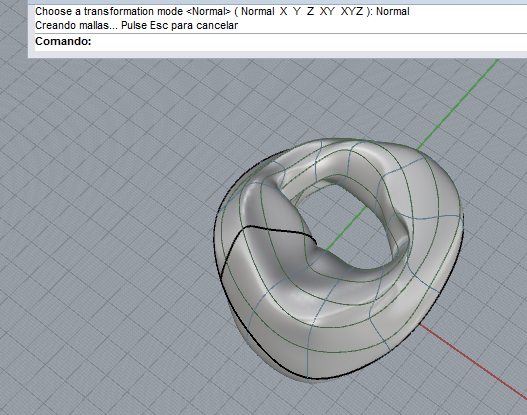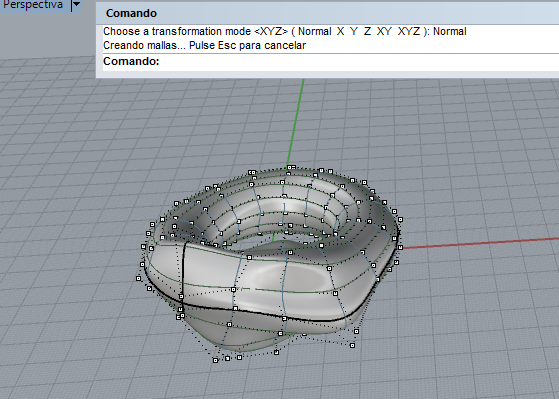Hi,
first of all, Thanks, It is an incredible forum
@Jess
This script was rhino 3, but no longer works in rhino 5
I was wondering if you can still be recovered for reuse?

'
- creates a randomized copy of a surface
'Jess Maertterer - develop design - info@de-de.de - � 17.06.2002
public ddx,ddy,ddz
Sub RandomSrf
Rhino.Command “PtOff”
Dim ma
ma=Rhino.GetObjectId("Select surface to randomize ",8)
If Not IsNull(ma) Then
Rhino.SetObjectSelect ma,vbtrue
If Not Rhino.IsSurface(ma) Then
MsgBox “Selected surface is part of a polysurface”
ma=vbnull
End If
End If
If Not Vartype(ma)=VBstring then exit sub
Rhino.SelectAllObjects vbfalse
ma=Rhino.CopyObject (ma)
Rhino.SetObjectSelect ma,vbtrue
Dim C0, CU, I0
C0=Rhino.GetSurfacePointCount(CStr(ma))
CU=C0
If Rhino.IsSurfaceSingular (ma) Then
sxp ma
For I0=0 To C0(0)
Rhino.Command “NextU”
Next
for I0=0 To C0(1)
Rhino.command “NextV”
Next
rhino.Command “Smooth Enter”
rhino.Command “PtOff”
End if
Dim CO, M1, CurrentLocale
Rhino.SelectAllObjects vbfalse
Rhino.SetObjectSelect ma,vbtrue
Rhino.Command “ExtractControlPolygon”
M1=Rhino.GetLastObjectID
CurrentLocale = SetLocale(“en-us”)
CO=Rhino.GetMeshVertices(M1)
Rhino.DeleteObject M1
Dim uc, vc
If IsArray(CO) Then
M1=UBound(CO, 2)
Else
Exit Sub
End If
For I0=1 to M1
If CO(0,0)=CO(0,I0) And CO(1,0)=CO(1,I0) And CO(2,0)=CO(2,I0) Then
If I0 < C0(0) ANd C0(0)=CU(0) Then C0(0)=I0 +1 : uc=vbtrue
If I0 > C0(0) and C0(1)=CU(1) Then C0(1)=((M1 + 1) / (C0(0))) : vc=vbtrue
End If
next
Dim O0, l1, RF, S1,mx,my,mz
If Not Vartype(ddx)=vbdouble then ddx=1
If Not Vartype(ddy)=vbdouble then ddy=1
If Not Vartype(ddz)=vbdouble then ddz=1
ddx=Rhino.GetReal (“max X movement � “,ddx)
ddy=Rhino.GetReal (“max Y movement � “,ddy)
ddz=Rhino.GetReal (“max Z movement � “,ddz)
If uc or vc then
uid ma, CO
else
iud ma,C0
end If
Rhino.Command “SetRedrawOff”
For O0=0 To (C0(1)-1)
For l1=0 To (C0(0)-1)
mx=(rnd-0.5)*ddx * 2
my=(rnd-0.5)*ddy * 2
mz=(rnd-0.5)*ddz * 2
If Not ((l1=C0(0)-1) and uc) then
if not ((O0=C0(1)-1) and vc) then
S1=“Move 0,0,0 “&mx&”,”&my&”,”&mz
Rhino.Command S1
End If
End If
If l1 < (C0(0)-1) then Rhino.Command “NextU”
Next
Rhino.Command “NextV”
If Not uc Then
For l1=0 To C0(0)-2
Rhino.Command “PrevU”
Next
ENd If
Next
SetLocale(CurrentLocale)
Rhino.Command “SetRedrawOn”
Rhino.Command “ptoff”
Rhino.Command “SelLast”
End Sub
RandomSrf
Function sxp (srf)
Rhino.Command “PtOff”
Rhino.SelectAllObjects vbfalse
Rhino.SetObjectSelect srf,vbtrue
Rhino.Command “PtOn”
Rhino.Command “InvertPt”
End Function
Function iud(srf, C0)
Dim I0
sxp (srf)
For I0=2 to C0(0)
Rhino.Command “PrevU”
Next
for I0=2 to C0(1)
Rhino.Command “PrevV”
Next
End Function
Function uid(srf, t1)
Rhino.Command “PtOff”
Rhino.SelectAllObjects vbfalse
Rhino.SetObjectSelect srf,vbtrue
Rhino.Command “PtOn”
Dim tx,ty,tz, tl
tx=t1(0,0)
ty=t1(1,0)
tz=t1(2,0)
tl=“PlaceTarget w”&tx&”,”&ty&”,”&tz
Rhino.Command tl
Rhino.Command “CPlaneToView”
Rhino.Command “SelWindow -0.001,-0.001 0.001,0.001”
Rhino.Command “CplanePrev”
Rhino.Command “ZoomPrev”
End Function
I have been using another form of deforming the surface but this script “randomSrf” seems very practical
more complex shapes to