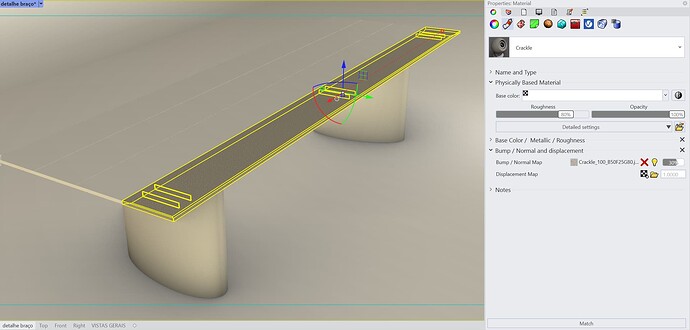Hi, I’m using Rhino’s default renderer and trying to edit a material, but I don’t see a Textures section in the material editor.
The only menus showing are:
- Name and Type
- Physically Based Material
- Bump / Normal and Displacement
- Notes
Shouldn’t there also be a Textures section (with options like color texture, roughness, etc.)?
I’m not sure if this is a bug, a display issue, or if I’m doing something wrong.
Any help would be appreciated!