Hi all!
I always struggle to model T-shaped intersections in Rhino. In this example I need to blend three surfaces to make a smooth joint. Does anyone have an idea how to make it clean and smooth?
These are indeed always a challenge. It would help if you could post your 3dm file, if that is possible. Also, there are some suggestions that may work for you in this aptly named thread:
Hi menno,
thanks for pointing me to that thread, I’ll have a look at it.
I’ve attached an example flie
t-surf2.3dm (27.1 KB)
Hi,
Look here:
http://www.kodg-3d.com/en/tutorials/aliasvsrhino/45-class-a.html
and here (start at 1.20min):
and my dirty quick solution:

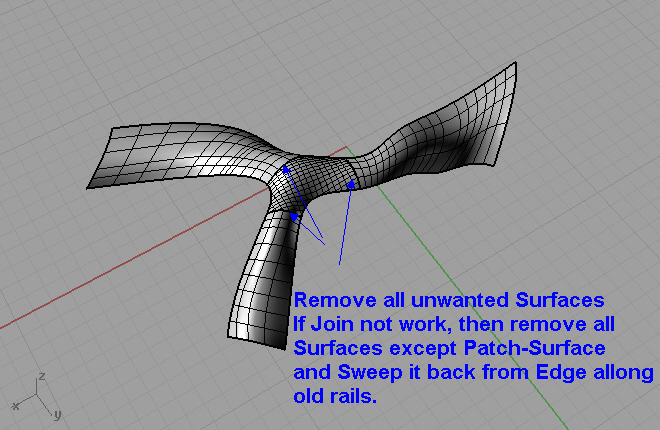

Patch.3dm (229.3 KB)
Hi eddi, I tried your patch solution but it’s not that sweet on the edges, unfortunatley.
Thanks for the useful links though!
Network Surface “networksrf” is a command I see people using quite often for this sort of thing. I’ve used it a few times myself, but it has certain rules you need to follow in order for it to make a surface and I seem to mix that up quite often so I won’t try to confuse you. But I would look at the help for that command or I’m sure there are other videos on it as well.
Yes, when surface should be zebra-clean, then only other surface layout helps (link 1,2), where used command’s for creating untrimmed surface.
If you have enough money, look for this Plugin
http://store.autodesk.eu/store/adsk/en_IE/pd/ThemeID.25705700/productID.294616700
just take the outline curves and patch the lot?
Here is my take on this: patch, trim both sides, and blend with handle adjustment.
t-surf-0t.3dm (227.0 KB)
