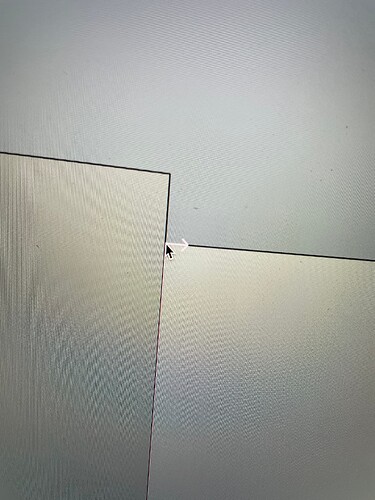Here is the sanitized version of the information provided with private or licensing data removed:
System Information
• Rhino Version: Rhino 9 SR0 2024-12-10 (Rhino WIP, 9.0.24345.12306)
• Operating System: Apple macOS Version 15.1.1 (Build 24B91)
• Physical RAM: 8GB
• Processor: Apple M2
• Display: Color LCD (1470 x 956 @ 60.00Hz)
Graphics Information
• Metal GPU Family Apple 7
• Metal GPU Family Common 3
• Metal GPU Family Mac 2
USB Devices
• USB3.1 Hub
• 2.4G Wireless Mouse
Bluetooth Devices
• None
Third-Party Kernel Extensions
• None
Third-Party Plugins
• Various Swift libraries (e.g., libswiftCore.dylib, libswiftObjectiveC.dylib)
• Rhino-specific plugins in /usr/lib/
Rhino Plugins (Non-Default)
• Constraints UI: 9.0.24345.12306
Rhino Plugins (Default)
• Renderer Development Kit: 9.0.24345.1002
• Commands: 9.0.24345.12306
• Snapshots: 9.0.24345.1002
• RDK_EtoUI: 9.0.24345.12306
• MeshCommands: 9.0.24345.12306
• Rhino Render: 9.0.24345.12306
• RhinoCycles: 9.0.24345.12306
• SectionTools: 9.0.24345.1002
• Displacement: 9.0.24345.1002
• PanelingTools: 9.0.24345.1002
• IronPython: 9.0.24345.12306
• Grasshopper: 9.0.24345.12306
• RhinoCodePlugin: 9.0.24345.12306
If you need further adjustments or additional sanitization, let me know!