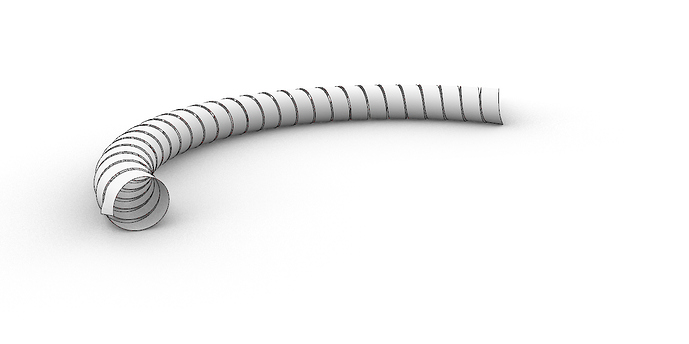Thank you for the component, just use it yesterday with no problem.
Super cool component Laurent! I am trying to implement it into make custom screws for a 3d printed model. Brainstorming ideas on how to implement this to a custom form is giving me a nice brain challenge.
Screw components are there, many people improved it. Also for 3d printing
https://storage.ning.com/topology/rest/1.0/file/get/2654721992?profile=RESIZE_1024x1024
http://storage.ning.com/topology/rest/1.0/file/get/2769164000?profile=RESIZE_1024x1024
http://storage.ning.com/topology/rest/1.0/file/get/2769296173?profile=original
I was trying to produce a spiral phone cord - key thing being that the cord is flat.
Couldn’t manage to get it to loft correctly around a bendy spiral, since the cross-sections don’t orient the right direction.
Is there some smarter way to do this that I am missing?
Any help appreciated.
-Arturs
Spiral_Srf.gh (21.6 KB)
Spiral and crv_pt_sequence .gh (80.7 KB)
Hi)) Want to share with my solutions for creating spiral curve betweet two different curves. I didn’t find solving of this issue, so i made it by my own. Wish it will be helpfull for somebody))
It needs Pufferfish
thank you for this…very useful for metalwork, particularly because it also provides the length of metal needed to make the spiral.
Fantastic, super slick
Hi Laurent,
I there a way to make the spiral overlapping, like in the attached image?

For sure it is possible, but there are many possibilities.
Make a spiral make the same with a different radius, mirror this one and rotate it. Connect ends using Blend Curve
Here a first try.
In order to have some nice transition between the ends I choose the same pitch and an integer number of turns. The idea is to have ends of spirals at opposite.
If you don’t want the same pitch, you’ll have to find a more clever way. But for sure it will be solvable. It is just some Math.
2 spirals.gh (18.7 KB)
Hey short question. I need exactly this component but I cant’t open it. It just says “Rhino 7 File Open Error - File type not supported by Rhinoceros” Can somebody help me? I just started working with Grasshopper so I don’t know many things. I don’t understand how to create my own component so it would be great to use this one.
Hi CamH,
Are you trying to open the Gh file? Run the Grasshopper command first in Rhino, then open the file in the Grasshopper UI.
Hi Japhy,
it’s still not working ![]() I don’t know why. Yesterday I installed Weaverbird the same way and it worked
I don’t know why. Yesterday I installed Weaverbird the same way and it worked
CamH, can you give us step by step instructions on what you are doing? Which file you are attempting to open or install & how. Thanks
Japhy, now it worked. I had to drag and drop it into my document. Thanks for your fast help
Thx Laurent, it assists me a lot in my work.
I used helix component from fennec,but it has a shortcoming which can’t create decimal turn like 1.25 1.5.
Much appreciation.
Laurent, this all works of course. It should be possible, should it not—rather than to have a spiral begin from one end of the curve—to have the middle of the spiral located at the mid-point of the curve? And, then, to change the spiral’s length with a slider? Any thoughts please?! Thanks.