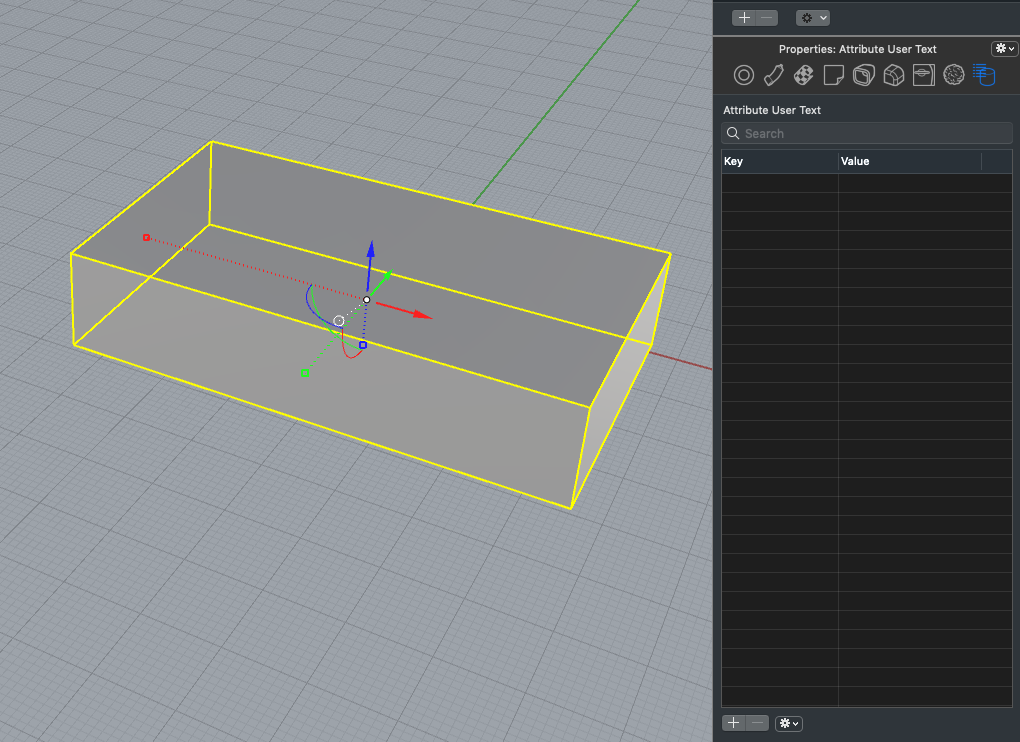Hi. I noticed that into the latest versions of RhinoMAC WIP I can’t access anymore the “Document User Text” panel.
RhinoMAC 6:

RhinoMAC WIP with unselected object:
RhinoMAC WIP with selected object:
Seems that these atributes are available only if I do select an object, but I think that they are specific to the selected object and not global attributes.
How can I retrieve back the “Document User Text” ?