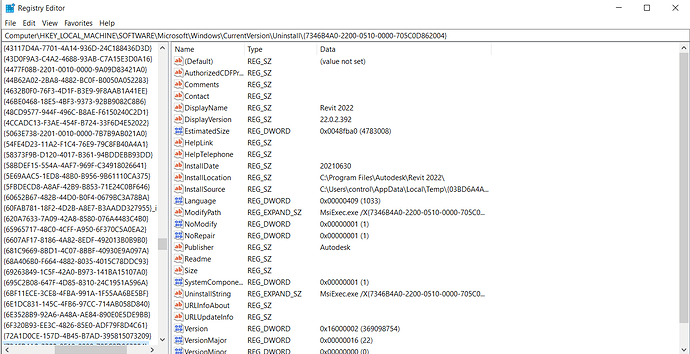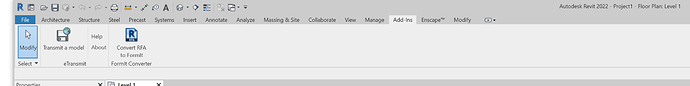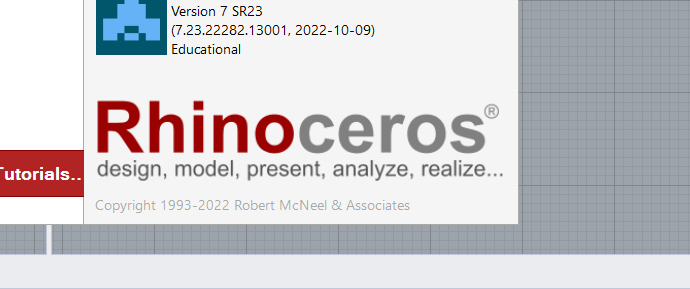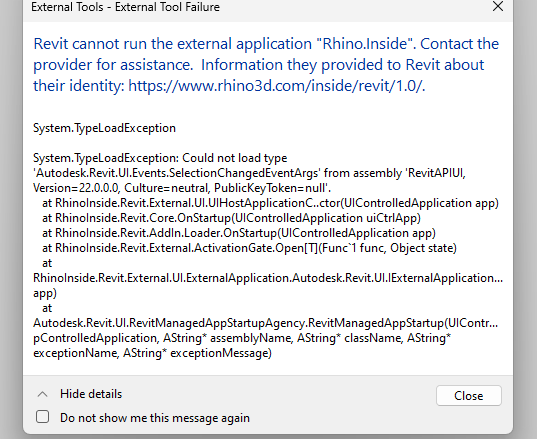Hi,
Rhino.Inside wont start for me in Revit 2022. I do not recieve any errors, when I click the toggle it just does not react. I am using the latest Rhino.Inside installer.
I have seen checked everything discussed in the post, but this did not solve the issue. https://discourse.mcneel.com/t/rhino-inside-wont-load-in-revit-2021/100769
RhinoInside.Revit can be found in the following folder: %PROGRAMDATA%\Autodesk\Revit\Addins\2022
Also the registry key seems to be correct:
Can you please help me with some suggestion how to proceed to solve the issue? Thank you!
kike
July 2, 2021, 2:23pm
2
Rhino.Inside Revit 0.8 needs Rhino 7.6.
Unfortunately the code that warns the user about this goes away in the last release. It’s again back on 0.9.
Please update Rhino.
We are planing on starting a new project in Revit 2022 and we have Rhino 7.
It looks like we could do that, Correct?
Japhy
July 22, 2021, 3:08am
4
Yes, as long as your Rhino up to date [7.8x minimum] and the latest Stable or Daily build of Rhino.Inside.Revit.
1 Like
Hi there my Revit 2022 isn’t runnning RIR either (pls see screen cap)
Thanks,
Japhy
November 1, 2022, 6:51pm
6
That’s odd. Can you provide some systemInfo? Rhino version, RiR version. There is a 2022.1 as well.
Thanks for your reply
The RIR I am using was downloaded from here:
Have I missed out anything?
Japhy
November 2, 2022, 11:47am
8
I see that you have enscape, is it up to date?
not sure about that, dose it affect RIR ?
arqueiro
August 8, 2023, 1:52pm
10
I am having the same problem.
Japhy
August 8, 2023, 2:02pm
12
Does RiR load without additional Revit Addins loaded?
Can you provide the About info as described here… Rhino.Inside®.Revit
arqueiro
August 8, 2023, 2:56pm
13
This as a fresh install of Revit 2022. The solution is installing all the updates and then install rhino.inside.
3 Likes