Hi!
Rhino.Inside offers the function to change element parameters, however for some reason I cannot address the ParamterKey Structural Material . This material should be generated from the Revit material library. As you can see, also the Parameter Key gets an error.
I also tried it with a create material component, but this also did not help.
So, how to correctly assign a (structural) material from a Revit material library to an element?
Hopefully someone knows the answer!
Kind regards,
Rickson
March 29, 2021, 11:08am
2
try getting the key from the inspect element
Thank you Rickson!
I got this error:
However, the element is not in a different document.
Rickson
March 31, 2021, 2:04pm
4
That might be a different issue, have you updated to the latest release?
opened 10:21PM - 15 Feb 21 UTC
closed 04:41PM - 25 Mar 21 UTC
user-bug
Example files are attached

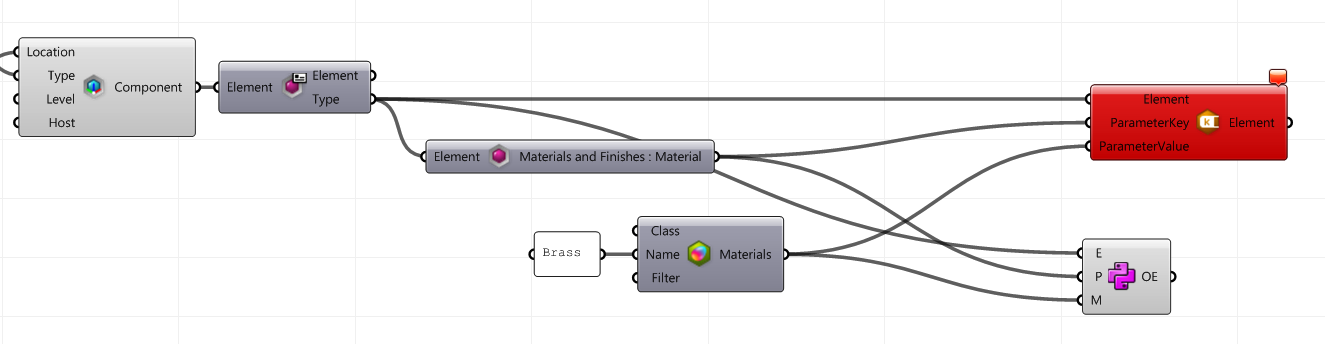
[Files.zip](https://github.com/mcneel/rhino.inside-revit/files/5984364/Files.zip)
1 Like
Rickson
March 31, 2021, 5:26pm
6
I believe he was referring to the WIP release available through the RiR tab (more pulldown on left)
1 Like






