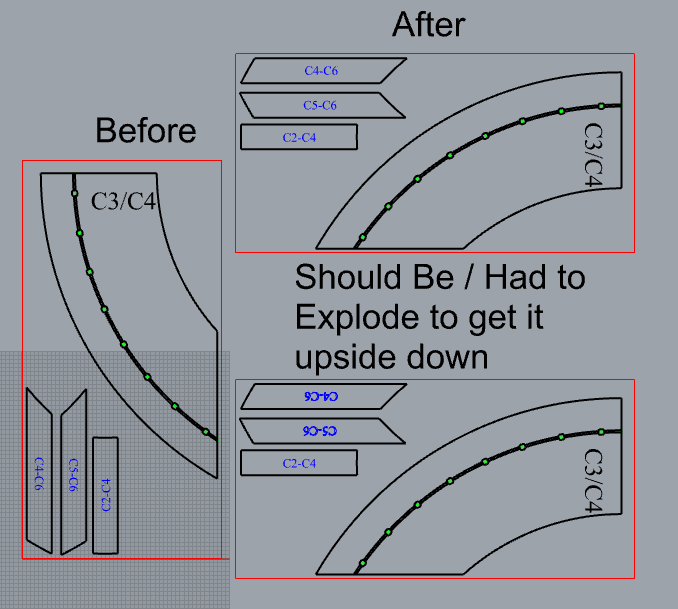I’ve rotated some parts that are labeled and it’s changing the text in appropriately.
I rotate clockwise 90 the parts in the image below and the text is readable, but 2 of the 3 text in blue should be upside down. I don’t have the horizontal text box checked in settings. Should it be?
Hi Ryan,
In Rhino Options, unchecking “Orient text toward reader when viewed from behind” should do it
Hmm, Didn’t know that was in there. Haven’t really gone through all the options since getting Rhino 6.
That how ever didn’t solve the issue.
Thanks for the tip though.
I must be misunderstanding what you’re asking. Would you mind sharing the file and which 2 should be upside down?
Good morning @Alain
Here is a file. If I take the entire part set (text, Polysurfaces, curves) and rotate them 90 clockwise the text that currently would be read from the left side should now be upside down. But instead it’s right side up.
My concern with this is I have 100’s of parts that I need to orient into sheets for the CNC. I will then transfer thse to the CAM package and CNC w/ engraving and the orientation of the text will be important for assembly.
Rotate_Text.3dm (2.4 MB)
Thanks
Ah I see. I didn’t do the actual text for all my parts. I didn’t realize there were 4 types of fonts being used in the document. Thank you for your help.