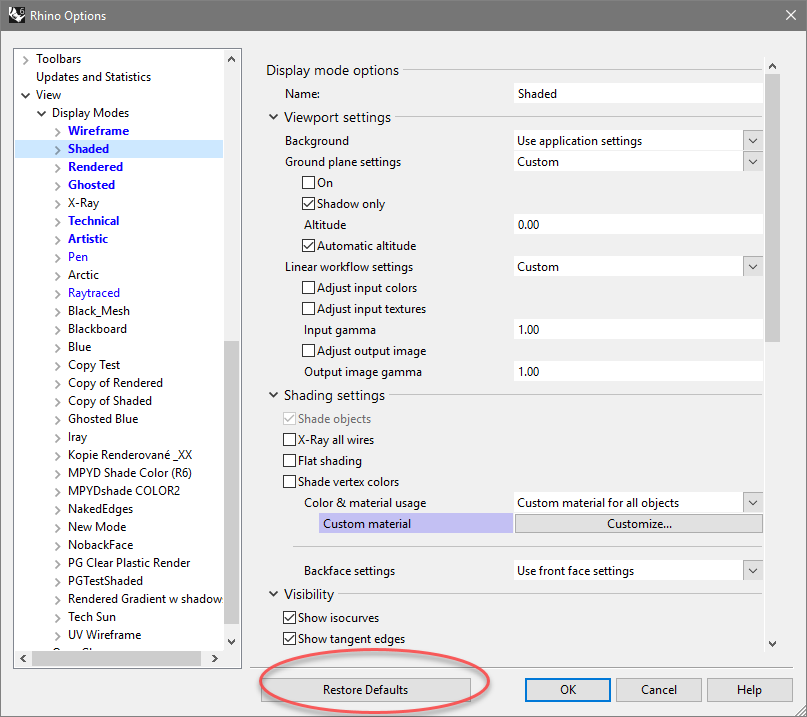Hello, I am trying to view my model on the rendered view and was trying different materials. What happened is that when I use the default glass material, it does not show up and when I use metal, it shows up as a dark shadow. Does any one have the same problem or know how to fix it? I would really appreciate the help thank you. I’m using Rhino 6 by the way
Hello - rendered view will not accurately show transparency - try the ‘Raytraced’ display mode. Metal should show reflections from the environment but not from other objects in Rendered viewport. Keep in mind that Rendered viewport are not full renderings but OpenGL approximations so this does not show things like IOR for glass etc.
-Pascal
yeah, but my concern is that when i go into the rendered view nothing shows up when I change the material to glass. I can select the model but there is only a white screen. I’m not sure if it my computer not being able to display the render or if it’s rhino
Yeah, that is problematic - 100% transparency = invisible in some views. If you use the built in glass material though, it should be visible - if the material is custom, then set it to less than 100% transparency.

-Pascal
awesome! that seems to be working thank you!
I’m having problems with the shaded view now. When i go into the view it does not change colors it on;y shows the models in a silver shade. All the layers have this shade there are no colored layers when I go into this view. Any suggestions on how to fix this? I would appreciate it.