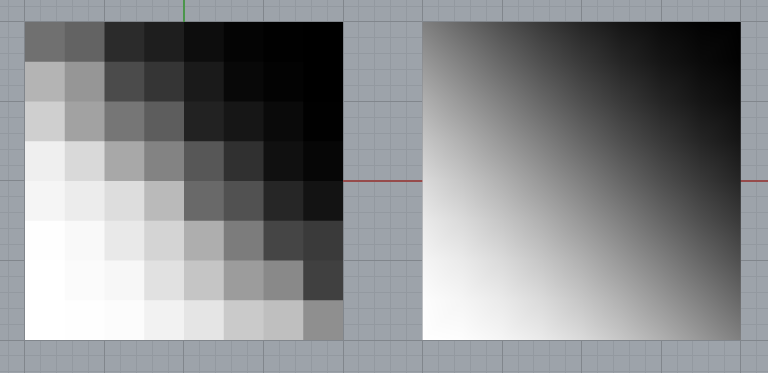I want to paint MESH in the LOW POLY style.
As in the left example, and not as in the right example.
I was able to do it in a complex and slow way. I wanted to ask if there is a simpler way.
dear @shlomoreshef
in general the color of a mesh we see on screen
(0) a mesh can have object color
(1) a mesh can have per vertex color (analyse display work like this as fare as i understood)
(2) can have a texture / material
(3) is displayed with different modi, for example wireframe, shaded, rendered - and for some of them, there is flat-shad option in the rhino view menu. - the face normal will define the brightness / appearance taking the light into account.
I think you target something like (0) or (1) with your question, so you need to construct a single mesh per face and you can work with object-color, (as all 3 or 4 vertex colors must be the same to get your desired effect)
To see what is possible with rhinocommon - grasshopper is based on:
https://developer.rhino3d.com/api/RhinoCommon/html/T_Rhino_Geometry_Mesh.htm
do you stay on screen ?
what is the overall target of your project ?
kind regards -tom
That’s my goal. Paint surfaces relative to normal.
I did it my way, but when there are a lot of trees it gets slow`
maybe the solution is more on a display mode / setting / render approach:
check this topic for cartoon like render - you will profit from the performance of your GPU …
First thing thank you very much. I am looking for a way to paint the models in such a way without using display settings
There’s a couple of approaches to this over here:
I think you probably could implement this logic (i.e. unweld the mesh and color its faces) with Grasshopper components. But it’s quite simple with code, in that one can implement the SetColor method directly on a face now (i.e. since Rhino 6):
210308_ColorMeshFaces_00.gh (9.5 KB)
its perfect! you are perfect!!!