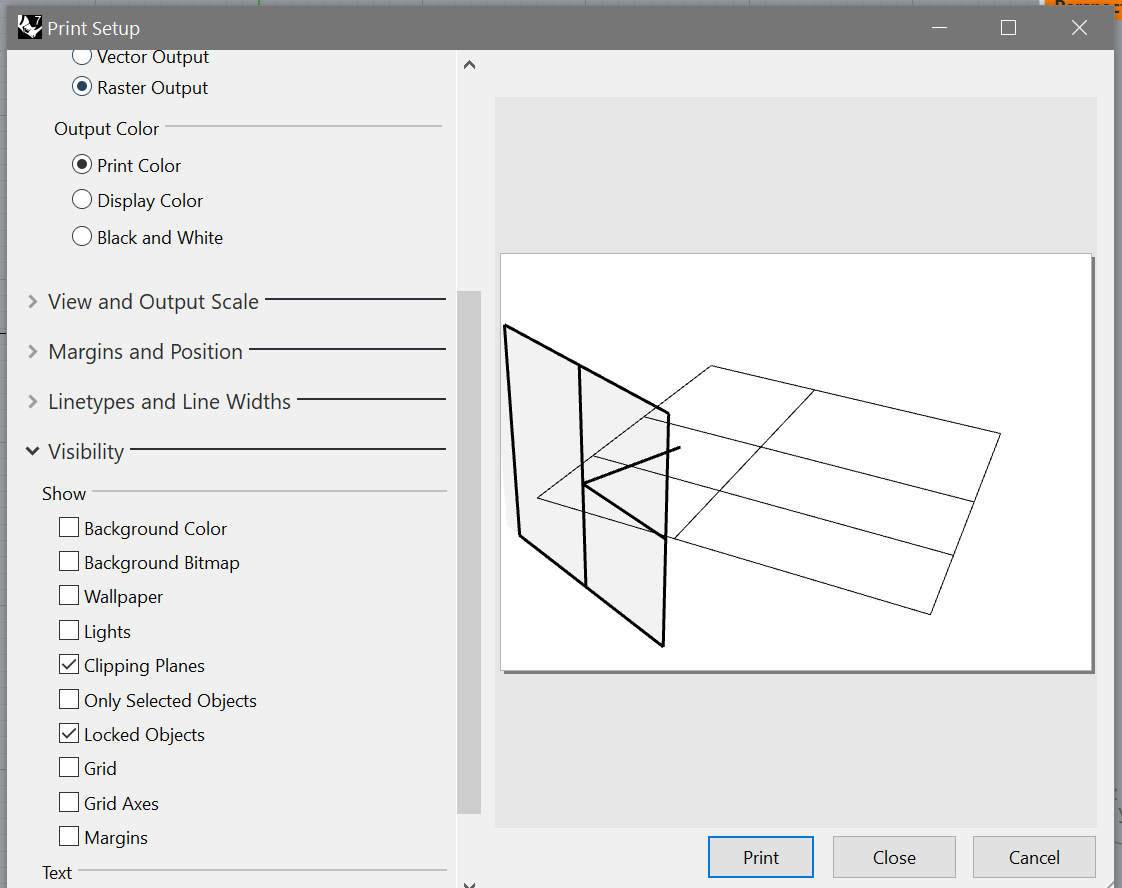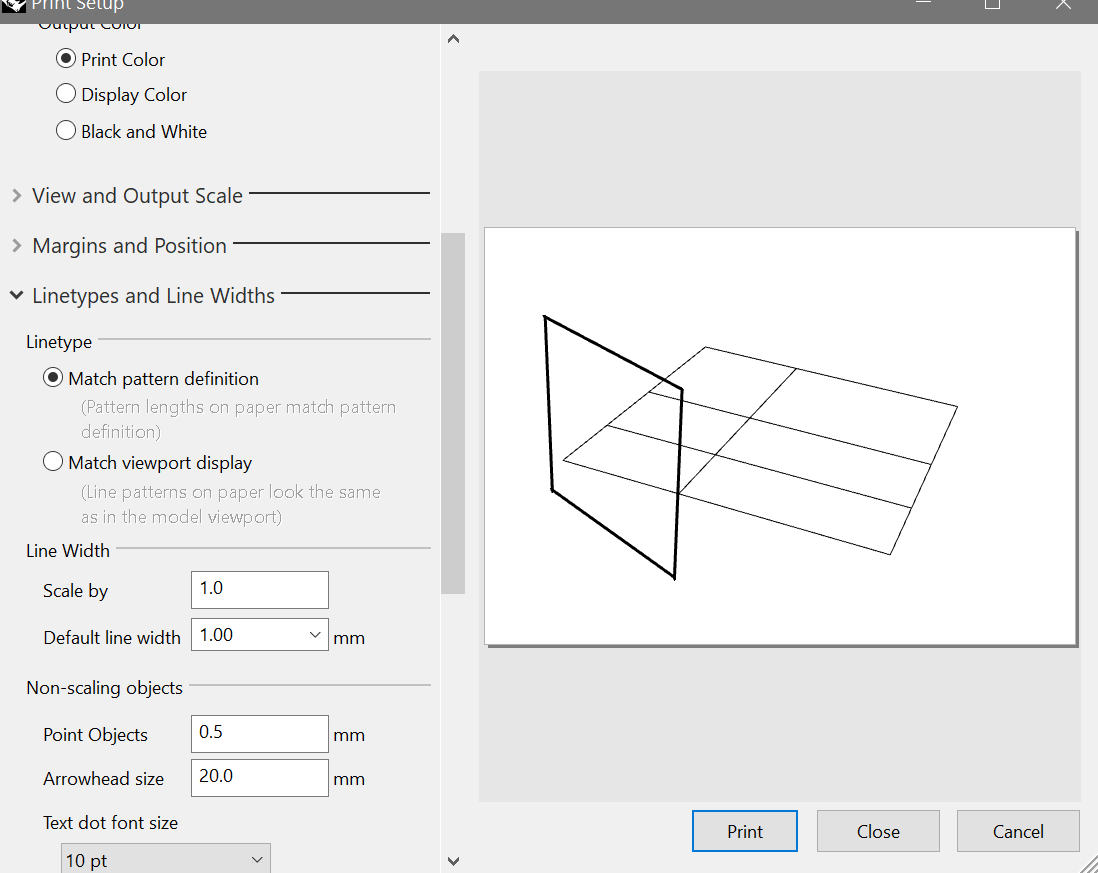Hello, is there still no way to print the edge thickness of a clipping plane?
Hello - you can set Print to print clipping planes and you can set clipping plane’s print width in Properties but that applies to the entire wireframe of the clipping plane -
I guess you can create a polyline on the clipping plane border and print that instead…
I don’t know if that is what you are getting at.
-Pascal
Hey Pascal, thanks for the quick answer.
Not quite though, I want the cutting line, that the clipping plane creates, to be printed with a certain thickness (as always shown in the preview or when you take a screenshot).
Ah, OK - hm - I can make you a thing that generates curves there - would that help, for now?
-Pascal
Thats exactly what I was trying to avoid haha 
Thank you but thats not necessary, just wanted to see if there is an option that I overlooked somehow.
I would love to push for this option. It’s great to be able to modify the display thickness of a clipped edge - it looks great on my screen, I just really wish I could print with that same thickness seeing as I’m using clipping planes as a method of displaying cross-sections.
Is there any hope this option could easily be implemented? Cheers!
Hi -
It doesn’t really look like that, no. I’ve added this thread to the open YT item from 2013 (not visible to the public) - RH-15552: Clipping printing doesn’t give you what you see in the print preview
-wim
Thank you, Wim. Appreciated!
Hey all, just my 2 cents as I am creating section dwgs for product design/construction and could really use this level of control for section views.
It would be amazing to have more control over a clipped surfaces & solids edge & fill settings. Maybe even incorporating it into the layers with a “layer colour” option for “Show Fill”, just like “Show Edges” has. Eg. the “Show Fill” options (for my Shaded view see image below) are limited. I’d love to see clipping edge/fill colours link to the layer properties to help identify different objects in a section view for example.
Thanks!
Hey guys i think this is one of those things that really need to be implemented for Rhino 2D layouts to be more effective, tracing over a clipping plane doesn’t really seem that feasible in a workflow where you want mass to be reflected quickly in the layouts.