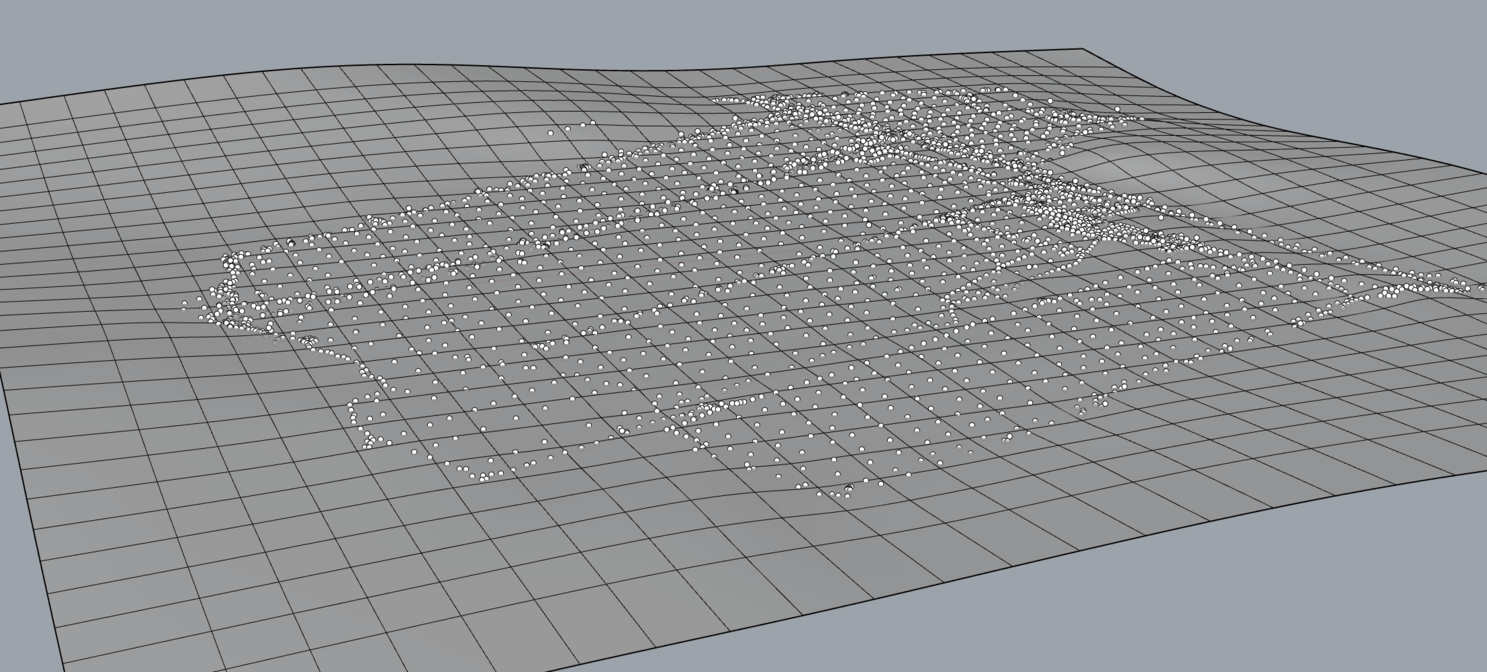I’m trying to turn a 3D point cloud (Imported from autocad - they’re actually very small cross hairs) into a surface topography. However I can only seem to set my patch settings to 30x30, anything above will cause Rhino to crash, telling me that windows is out of memory and will abort the operation. Unfortunately 30x30 doesn’t capture the detail of the topography very well.
I’m just wondering if there is a better way to do this? Is my issue perhaps the fact that these are little cross hairs rather than points?
Many thanks!
Points.3dm (1.2 MB)
Hi @sam.martin,
How did you import this “pointcloud”?
I’m asking because its actually a group containing aroung 3,5k times the same block instance.
If you want to patch this i would recommend the following steps:
-
_Ungroup the “pointCloud”
- Double-Click on one of the block instances of the cloud to enter Block edit mode
- Create a Point at the intersection of the cross-hairs Using
_Pt command with Int Object snap
- Delete the lines
- Exit Block-edit mode
_SellBlockInstance_Explode_SelPt- And finally
_Patch
Also your geometry is quite far from the origin and also in Millimeters which seems off to me…
1 Like