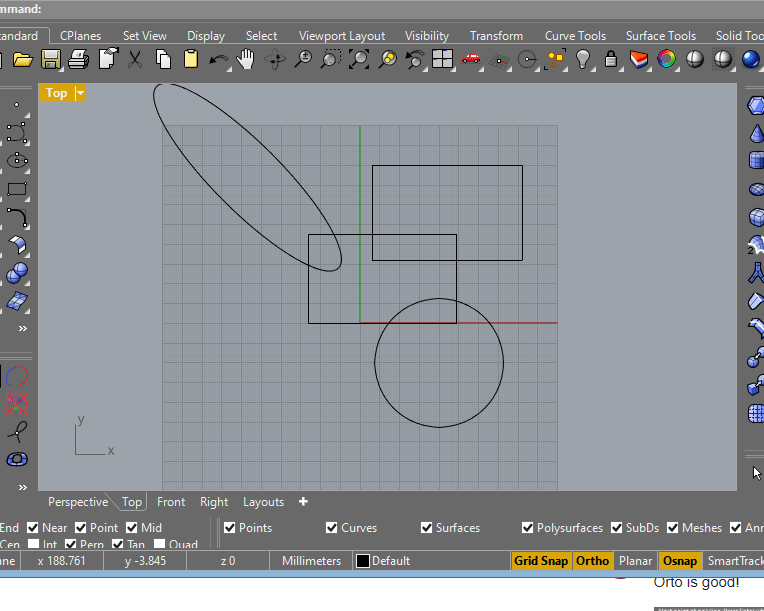Hi,
Since V1 ortho in my usage is a flawed tool. The reason being that it doesn’t stay orthro even when project and planar is checked.
In other cad programs ortho stays ortho and does not change orthogonally because it detects a snap. I would like ortho to function the way shift and tab do during modeling. If I have a bunch of cylinders to align to lines I should be able to turn ortho on and using center and end snap align these without changing orthogonally but currently the end snap will pull the objects out of ortho making the mode completely useless for me. If this could be fixed or an added option for it to work like shift and tab does during a command that would be a huge step in making this mode useful for me.
Hope this makes sense,
RM
To be honest, we are not going to change Rhino’s Ortho behavior.
Yes, I use it constantly. I can’t imagine modeling without it.
Yes, Ortho is overridden by persistent Osnaps as designed.
This is easily overcome by holding the Alt key to suppress the Osnap, then Ortho and Gridsnap are respected.
Too funny I can’t imagine modeling with it. But that doesn’t cut it because I need to use my snaps in conjunction with ortho not just grid snap. You could have the best of both worlds if you followed my suggestion instead of being a stick in mud. Why not change it it would make modeling better?
You should add the option I’m requesting in the snaps to make this command really useful like other cad programs. Bad design decision on McNeal’s part to leave this as it is.
RM
I can’t begin to imagine the howls of anger if we changed Rhino to act like how you described. If that means I’m a stick in the mud, then I’ll proudly own that.
I wanted to be honest. I can’t imaging this behavior ever changing.
I think the SmartTrack tool may be more along the lines of what I think you’re asking for.
Leave Ortho off and try SmartTrack.
Be well
Dude I’m only asking for an option not for it to be completely changed.
Jeus
RM
It’s a good decision to leave it as it is, not a bad decision.
Here to voice a different opinion.
It can be left as is I just want an “option” for it to behave differently not change the command.
RM
As you say in your first post, Shift+Tab does what you are looking for, so why would there be another option?
Hi Peter,
It doesn’t do what I am looking otherwise I wouldn’t have made the request. I said it’s like shift+tab so readers could understand as an example what I am refering to.
If ortho mode could have the option I requested aligning and moving objects would be left hand free and less error prone. Currently although shit+tab does work it’s a one shot. So if you are copying an object many times you have to go through shit+tab procedure after every copy. This is error prone sometimes and actually lots to do. First you have to let go of shit+tab after one copy then you have to re shit+tab and keep doing that for every copy. Also if you screw up the direction and tab goes wrong you have to do the operation again. And this is only one example of where my request would be useful.
Moreover I am not asking that the command be changed I am asking this as an option we can set maybe in snaps. Lastly I was wondering if anyone uses ortho and if they do how? Since for me I find it a pretty much useless mode but if it had the option of my request it would become a very much used mode for me.
RM
Can you post a file with a set of objects and what goes wrong/what you would like to see happen?
Yes, I do - I use it as it’s designed to work - drawing horizontal/vertical lines mostly, I also have it set at 45° in some cases when needed. For other operations I often use the Gumball axis movements.
I use Ortho and I agree that the tab key combination is error prone.
Maybe [caps lock] would be a way to constrain Ortho in combination with Osnaps?
Edit: Probably not so good, so I‘d support having an option for true ortho.
Hi Mitch,
Are you doing these lines as precision modeling? Or are you just drawing orthographically? I can see using it if you don’t care about the exact dimensions. Or are you typing in lengths? If so that can also be accomplished using shift+tab as I am sure you know.
I normally just type a number and then use shift+tab to draw a line.
For a line 2 meters long
click in the viewport
then 2 at the command line
Shit+tab click done. No more entering r2,0,0 etc.
Imagine now we could do this even faster and with no shift tab if the ortho had this option.
I 'll cook up an example of the cutters I’m working with and the benefits having this would bring when I get a chance.
Thanks for your interest.
RM
Thanks Jess.
RM
Yes.
Yes as well.
Polyline, set or enter start point, type length, pull in desired ortho direction, click to set, type in next length, pull, click to set etc.
Ok doesn’t seem like you need ortho for that but to each his own. Since you can use the exact same procedure I just outlined and since you need to set a direction anyways. Also if ortho had my option you you could also use snaps which you can’t currently do, thus giving you even more modeling options.
RM
Except you need to additionally hit the tab key every time. And when you hit Shift (+Tab), you are effectively turning on Ortho temporarily. Without that you could never guarantee horizontal/vertical without coordinate entry.
Yea thus my request. But then you get the benefit of aligning to other objects.
RM