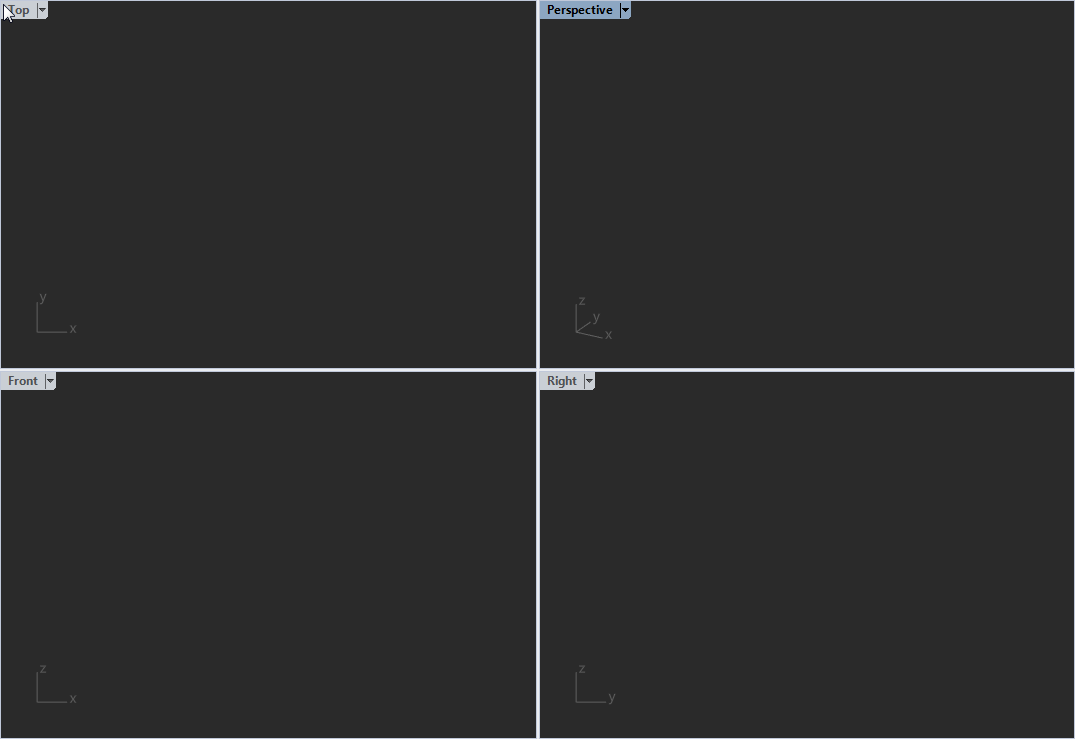I use a Rhino.Display.DisplayConduit for both Rhino 5 and 6. In Rhino 5 it behaves completely fine like I would expect. I’m doing some OpenGL calls there and everything looks ok.
Now in Rhino 6 either I cannot see anything or it seems to break the whole visualization. I tried to draw a simple triangle which works in Rhino 5 but not in 6 using the following code:
GL.Color3(Color.Red);
GL.ColorMaterial(GLEnum.FrontAndBack, GLEnum.AmbientAndDiffuse);
GL.Enable(GLEnum.ColorMaterial);
GL.Begin(GLEnum.Triangles);
GL.Vertex3(0, 0, 0);
GL.Vertex3(0, 0, 100);
GL.Vertex3(0, 100, 0);
GL.End();
The GL calls are going to an OpenGL wrapper I provide myself.
When I try to draw more complex stuff I get this result:
Are there any changes to OpenGL support in Rhino 6? How can I solve this?