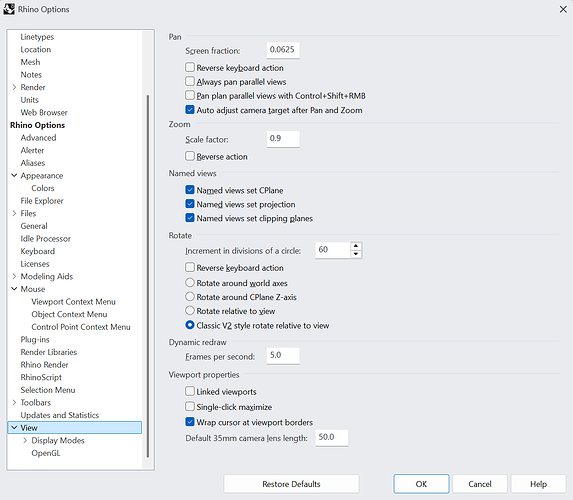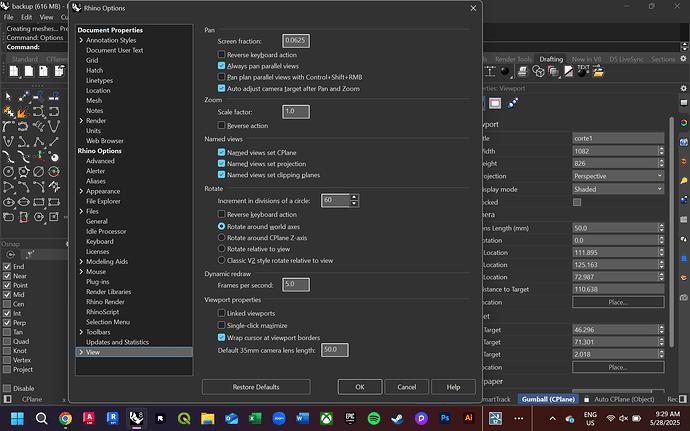Hello, I was working on rhino normally and out of the bloom my scrool wheel stopped working in the program, I can not longer zoom with it, I tried updating my drivers, checking the ticked options in my settings, installing a new version of rhino and finally uninstalling the program but nothing worked. It would be very helpful if someone could help me fix the problem, thanks.
SystemInfo: Rhino 8 SR20 2025-5-27 (Rhino 8, 8.20.25147.11001, Git hash:master @ cfc22ebb2d6b4358f6ed5c79667b1e6c3274bbb2)
License type: Evaluation, build 2025-05-27
License details: Cloud Zoo
Expires on: 2025-07-05
Windows 11 (10.0.26100 SR0.0) or greater (Physical RAM: 15GB)
.NET 8.0.14
Computer platform: LAPTOP - Plugged in [96% battery remaining]
Hybrid graphics configuration.
Primary display: AMD Radeon 780M Graphics (AMD) Memory: 1GB, Driver date: 10-26-2023 (M-D-Y).
> Integrated accelerated graphics device with 4 adapter port(s)
- Windows Main Display is laptop’s integrated screen or built-in port
Primary OpenGL: NVIDIA GeForce RTX 4060 Laptop GPU (NVidia) Memory: 8GB, Driver date: 5-14-2025 (M-D-Y). OpenGL Ver: 4.6.0 NVIDIA 576.52
> Integrated accelerated graphics device with 4 adapter port(s)
- Secondary monitor is laptop’s integrated screen or built-in port
OpenGL Settings
Safe mode: Off
Use accelerated hardware modes: On
GPU Tessellation is: On
Redraw scene when viewports are exposed: On
Graphics level being used: OpenGL 4.6 (primary GPU’s maximum)
Anti-alias mode: 4x
Mip Map Filtering: Linear
Anisotropic Filtering Mode: High
Vendor Name: NVIDIA Corporation
Render version: 4.6
Shading Language: 4.60 NVIDIA
Driver Date: 5-14-2025
Driver Version: 32.0.15.7652
Maximum Texture size: 32768 x 32768
Z-Buffer depth: 24 bits
Maximum Viewport size: 32768 x 32768
Total Video Memory: 8188 MB
Rhino plugins that do not ship with Rhino
C:\Users\decbe\AppData\Roaming\McNeel\Rhinoceros\8.0\Plug-ins\D5LiveSync (e0d5e210-02f6-4ee9-a2b0-1675e225d958)\D5Conv.rhp “D5 Live Sync for Rhino”
Rhino plugins that ship with Rhino
C:\Program Files\Rhino 8\Plug-ins\Commands.rhp “Commands” 8.20.25147.11001
C:\Program Files\Rhino 8\Plug-ins\WebBrowser.rhp “WebBrowser”
C:\Program Files\Rhino 8\Plug-ins\rdk.rhp “Renderer Development Kit”
C:\Program Files\Rhino 8\Plug-ins\RhinoScript.rhp “RhinoScript”
C:\Program Files\Rhino 8\Plug-ins\IdleProcessor.rhp “IdleProcessor”
C:\Program Files\Rhino 8\Plug-ins\RhinoRenderCycles.rhp “Rhino Render” 8.20.25147.11001
C:\Program Files\Rhino 8\Plug-ins\rdk_etoui.rhp “RDK_EtoUI” 8.20.25147.11001
C:\Program Files\Rhino 8\Plug-ins\NamedSnapshots.rhp “Snapshots”
C:\Program Files\Rhino 8\Plug-ins\MeshCommands.rhp “MeshCommands” 8.20.25147.11001
C:\Program Files\Rhino 8\Plug-ins\RhinoCycles.rhp “RhinoCycles” 8.20.25147.11001
C:\Program Files\Rhino 8\Plug-ins\Toolbars\Toolbars.rhp “Toolbars” 8.20.25147.11001
C:\Program Files\Rhino 8\Plug-ins\3dxrhino.rhp “3Dconnexion 3D Mouse”
C:\Program Files\Rhino 8\Plug-ins\Displacement.rhp “Displacement”
C:\Program Files\Rhino 8\Plug-ins\SectionTools.rhp “SectionTools”