MultilingualGh adds component name translations ontop of the component, this is meant as an educational tool to help ease the learning process of non-native-english users.
This plugin originally took inspiration from Bifocals, and later from Sunglasses, so you’ll see a lot of similarities.


The main flair that I’ve added is the ability to display other languages. Translations are listed in standalone fies in either JSON or pure text format. These translation files are seperate from the plugin, so you can decided which translations files to download and use.
Originally this is something I only share with my students, but I think it’s at a point where it’s stable and versatile enough that I’m comfortable with sharing it publically.
I do still have some features planned, though I’m not sure when I’ll have time to add it in, so stay tuned!
It’s available for download from YAK (package manager), Food4Rhino and github
Source code is also open source on github.
Also on github are the instructions on how to use the translation files and the plugin itself
*Side note: I’ve not included any translation files with the plugin itself to keep the size down, and to let users have options. You’ll have to download translations separately from github (or create your own).
While the development of this plugin is more around the usage for my teachings, if you use the plugin and have thoughts and/or have found bugs, please do let me know below or open an issue on github, and I’ll try to work on it when possible thanks.
Just sharing my work with everyone, my apologies if this isn’t the correct place to share.
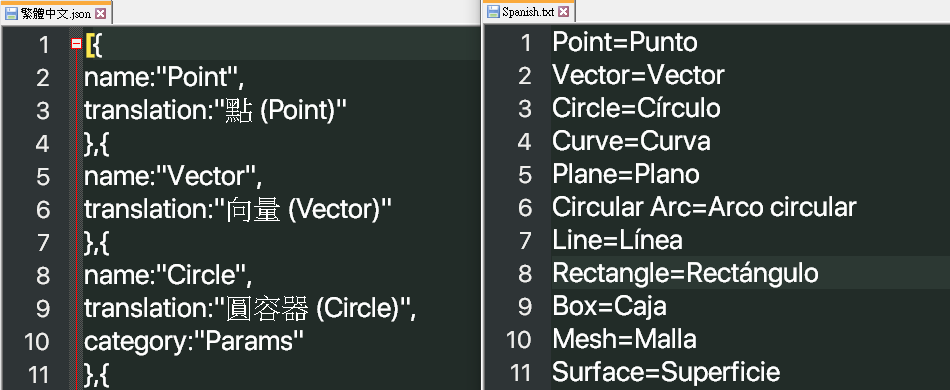
 I hope more and more plugins may have built-in multilingual support
I hope more and more plugins may have built-in multilingual support

