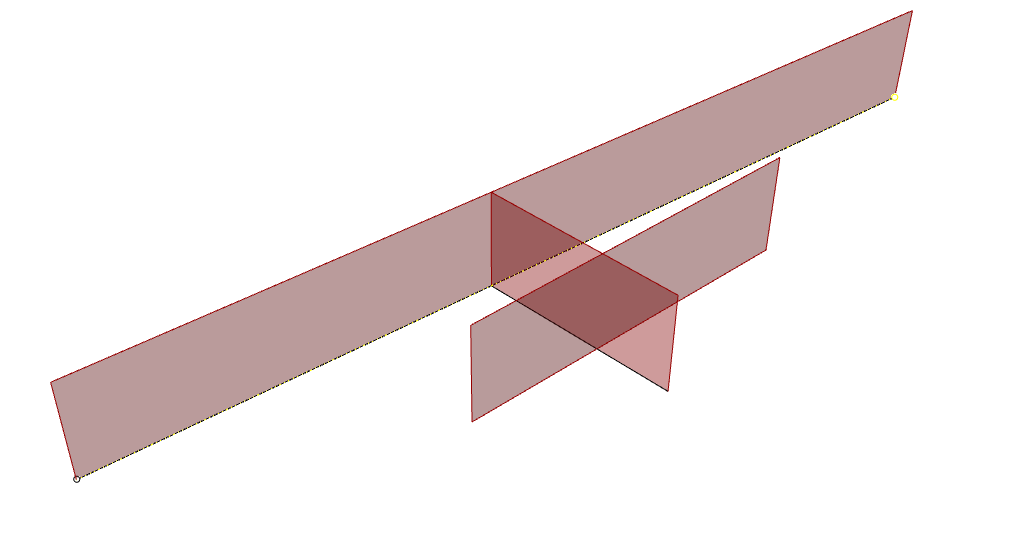I want to be able to put or extract 2 points on any 2d shape or curve, its face always parallel to the z axis, and be able to move those points to move the entire shape in any orientation still parallel to the z axis.
Attached is a definition that is pretty much what I want, being able to move 2 points anywhere in space and stays parallel to the z direction, but I had to make the plane in grasshopper. I dont know how to do this for objects in rhino that I put into grasshopper. I would also like the size of the shape to scale proportionally with the new length, e.g. if the original length of the square is 2m and I stretch the top and bottom to 3m, the sides would also stretch to 3m.
GHvariabletop.gh (28.0 KB)