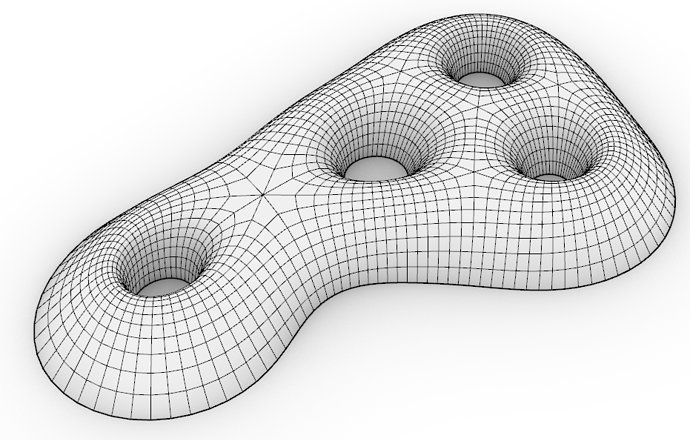As @PeterFotiadis says - it can often be good to make a more structured quad mesh as the input.
This can allow greater control of the form, and can also come in handy later on for fabrication.
I just wrote out a long post about this in this thread.
Here the shape seems quite suited to generating this quad mesh by thickening curves like this:
initial_quadmesh.gh (26.3 KB)
(you’ll need this component Fattener.gha)
5 Likes