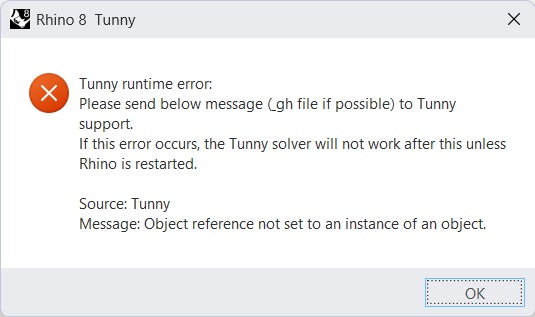Hi @hiron,
I’m trying to use Tunny with my Grasshopper definition, but I’ve run into an issue and would appreciate your help.
I followed the steps outlined in the documentation:
- Downloaded the latest version (v1.0.6-RC.2)
- Dragged the appropriate version for Rhino 8 into Rhino
- Double-clicked the Tunny component to install the required libraries
I confirmed that the .tunny_env folder was created. However, when I press the Run button, nothing happens—even after waiting several minutes. When I press Stop, I receive an error (attached).
My Grasshopper script runs fine with Opossum, and I’d really like to get Tunny working.
I also experimented with different .NET settings in Rhino (NetCore and NetFramework, versions 7 and 8). With NetFramework, Tunny fails to load due to a licensing issue with the license.php module. So I’ve been using NetCore 7 and 8, but the issue persists.
Any guidance would be greatly appreciated.
Best,
Pooyan