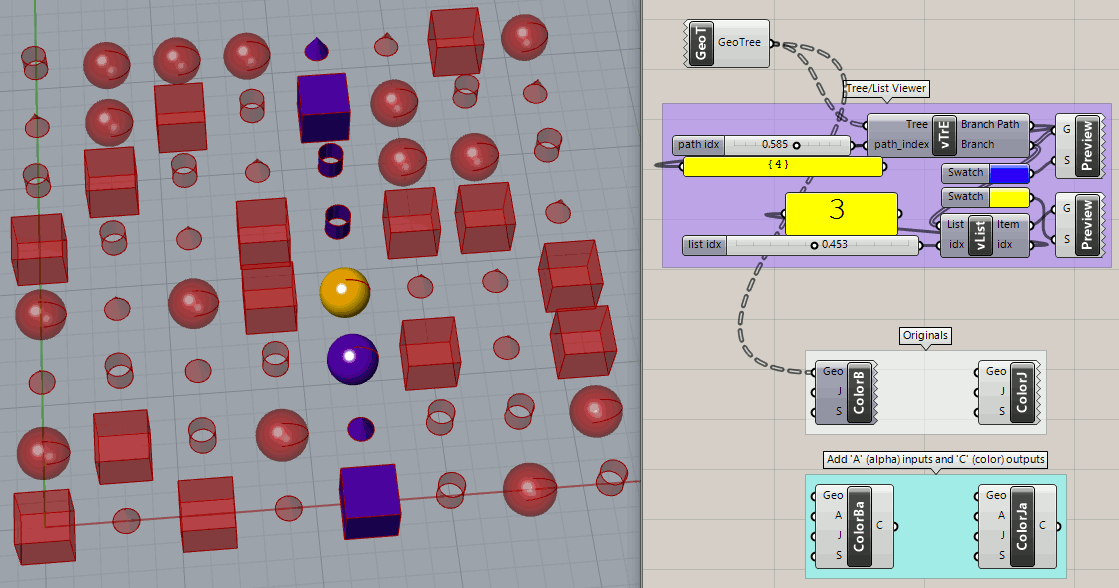Hi,
Can someone help me interopolate a curve through this data tree of radial points?
The image shows what I am trying to achieve. I essentially want to interpolate a curve through point {1} [1], {2} [2], {3} [3], etc, to create this curve. But I want to do it in a repeating pattern so that I get an interpolated curve at all 24 points, going to the centre. I can figure out how to retrieve tree and list items in a sequential way.
Go the the far right of the .gh file to find this portion of the code
Thanks
GlassPavillionParametricOriginal.gh (104.2 KB)