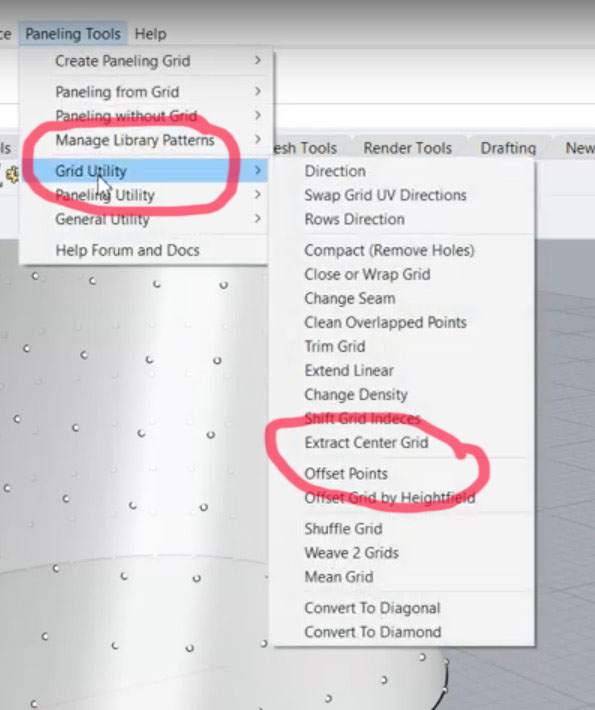Hello,
I installed the panelling Tools today in Rhino 6 for Mac, but it didn’t show up in the menu after restarting Rhino as I had seen in the tutorial for Rhino Windows. I found it finally under window - active tool palettes.
Is this my mistake or is it a bug, that the plug-in doesn’t appear in the menu?
Also I find that everything differs from what I see in a Windows tutorials, for instance I can’t find the offset points mentioned in the video:
So am I right that the two versions of the plug-in differ considerable, and if so, is there a tutorial for the Mac version?
Thanks for any help in advance - Jan