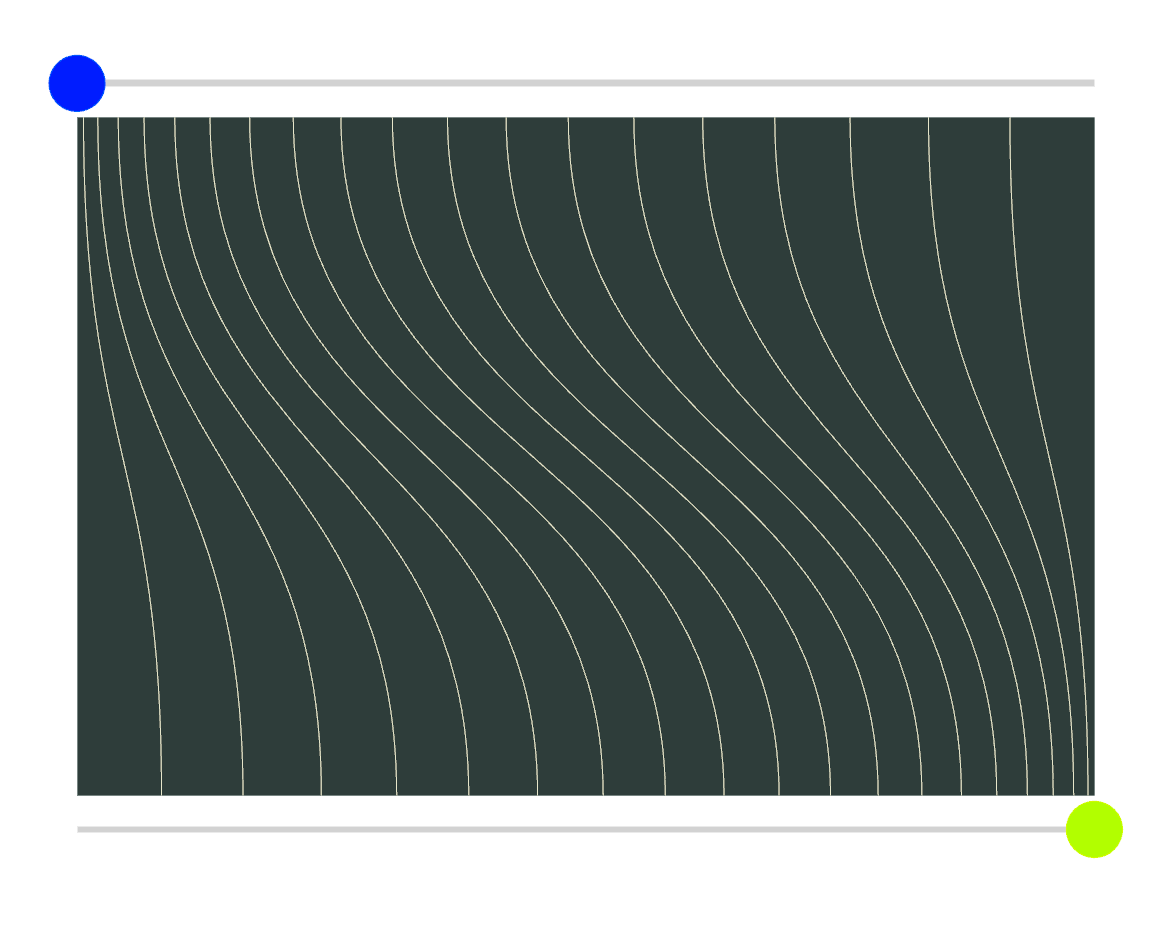Comparison of Grasshopper and Shapediver views
Shape diver view
Grasshopper view
I am not able to remove the gradient in the color of the top and bottom surfaces in the shape diver preview. In Grasshopper, the color has been (214, 214, 214). Can anyone please help?
I have tried removing all the lights and just keeping ambient light, but I have the same result.
Thank you!!