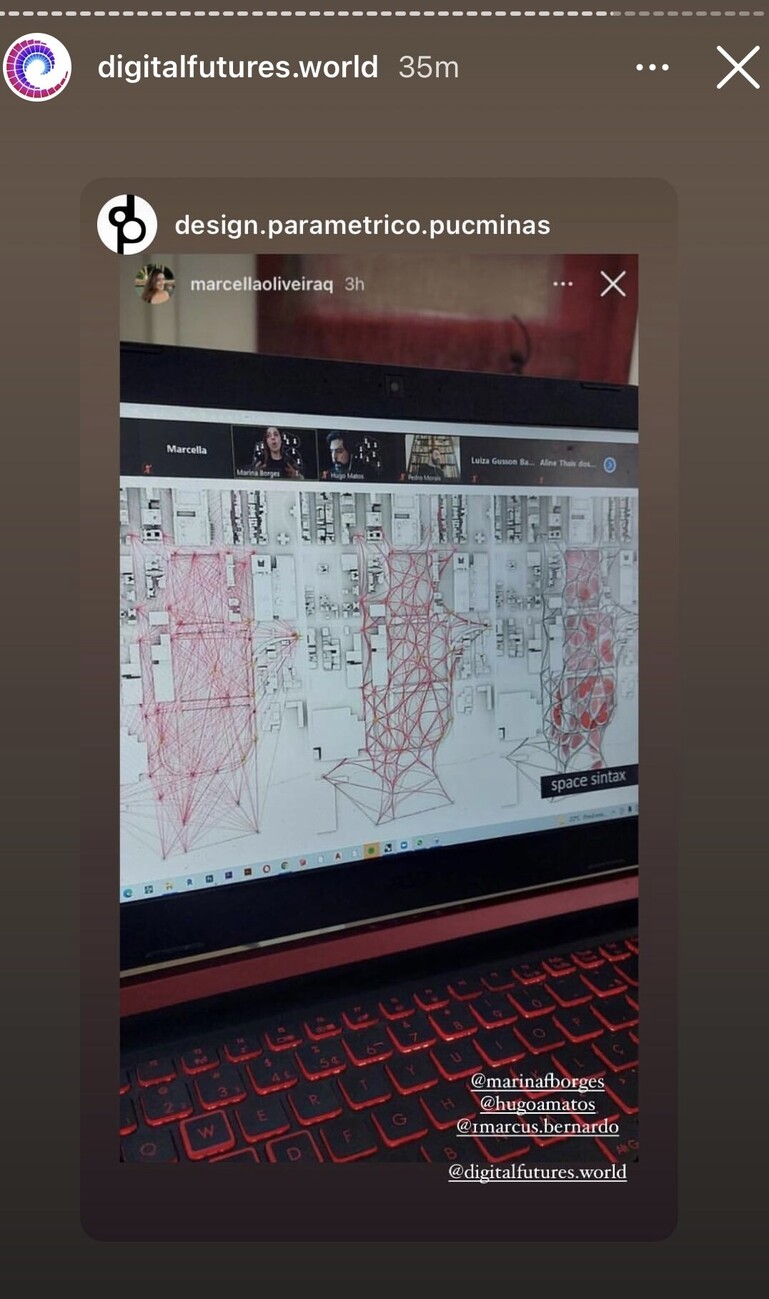Hello everyone,
I got a bunch of nurbs out of an edge bundling (every point connected with all other Points). Now I want the area between them. Michael Pryor told me that the best way is by splitting a surface with the curves. But yeah, splitting is slow and my computer is not able to calculate that with this amount of curves.
Is there a way to reduce the lines?
I also thought about makeing a really small metaball around them so I can split with fewer lines?
I just don’t know how to go on. I’m really at the end with my knowledge. I tried the whole day, different stuff, but didn’t found a solution. I splittet the area in 30 small parts etc, but that’s no solution I can work further on.
With less curves I culled the small surfaces, to get rid of the smaall pieces between the curves.
And this is what I think breaks my neck. The high amount of small pieces.
Btw I’m running Grasshopper on a Dell, 4xi7, 32Gb RAM, if somebody want to try it with a more powerfull computer.
I would be really thankfull, if someone has a solution.
Best regards,
Tim
curve_problem.gh (3.5 MB)