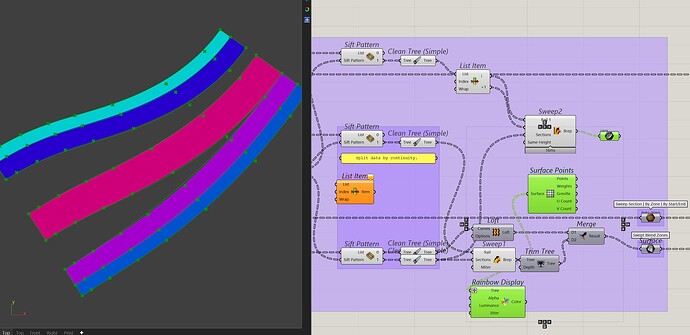The Sweep2 component is typically used when you need to create a transition between two surface edges or curves using a single profile. Just like the Maintain Height option helps to not inflate the sweep if the profile has to be scaled in 3 dimensions (in forces a 2D scaling), the road-like sweep makes it so that the profile doesn’t scale in width.
Video to illustrate Maintain Height:
So one case I would use it for is if I have the profiles that I want to sweep and need to make sure these section profiles preserve their width whilst the 2 rails dictate how they would deform/ move.
In a situation where I did not have the Sweep1 rail, but only the profile sections and the outer rails, I could use the Sweep2 with the Road like option to recreate this (with the green curves being the two rails and the coloured profiles being the sections on either end).
Without the roadlike option, the result is rather inaccurate (green curves), because the profiles don’t make a clean interpolation between the length of section 1 and section 2, but instead follow the stretching of the rail curves.
Although Sweep2 in Rhino doesn’t expose the roadlike option, I suspect it should make the sweep such that the results of Sweep1 with roadlike would be the same as with Sweep2 with roadlike, because without, they aren’t equal.
Another case could be where you sweep a certain profile that isn’t supposed to stretch in any way, but instead is supposed to follow the rotation and positioning between two surface edges.