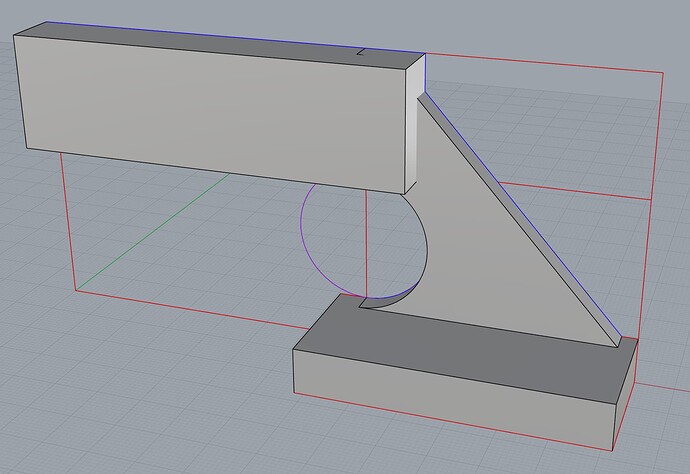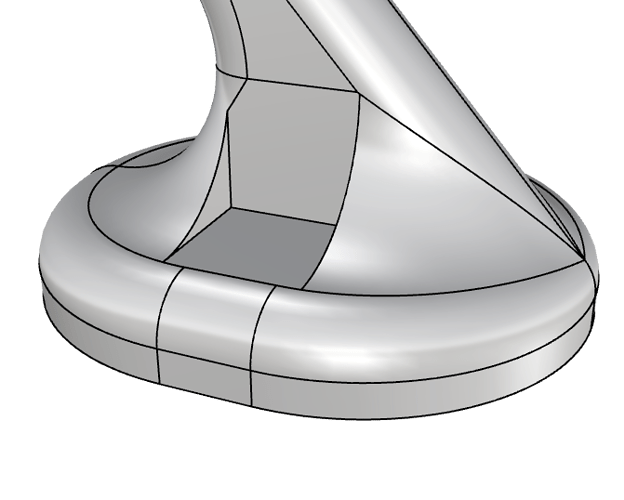Dear everybody, dear commutity, dear mc neel
This is a test / exam I asked my students (4th (overall) Semester (2nd Semester with Rhino), Product-Design) to check, whether they see the underlaying geometry and, if they can model this object in Rhino V7 Mac and PC.
I gave them 120 minutes to model it.
I just designed this handle only for the purpose of this test:
pdf
handle_2022.pdf (705.3 KB)
I did not find a pure solid, boolean**, _FilletEdge Solution.
My approach uses surfaces, _filletSrf, _trim, _join
and optional some workflows shown here:
https://wiki.mcneel.com/rhino/advancedfilleting
I don t care about, if the technical drawing full-fills the standard requirements - this is why i also attach a mesh-version of the solution - for better understanding of the geometry:
handle_2022_MeshReferenzreduced.3dm (522.3 KB)
please let s skip this aspect in this topic
I would love to invite everybody to try to model this object. Whether it is for learning / training / or just for a rainy evening.
But I would especially ask the more professional people and other teachers to give a feedback.
- is this a nice and realistic object to test filleting ? (in therms of curriculum for product design)
- feel free to ask your students to model this object - but please keep the reference, and feedback how successful they have been.
- this object shows some of Rhino’s fillet limitations, how do you handle this in your classes ?
tell the students to use another program ? learn them advanced workflows - that are not necessary in other programms ? teach them workarrounds like - just use patch, use 14.9mm instead of 15.0mm, pipe-trim + sweep2, … - i hope some of this examples pushes the rhino-Developers to improve the fillet-commands - i like the idea of posting challenges - at some aspects in VSR end of life it is discussed, how to interact between community - mcneel - the developers, maybe some kind of challenges is a nice approach.
some of the people i would love to read a comments from:
@pascal you are a fan of pure sphere based / ball-like fillets i know ;-D
@theoutside i know you re teaching as well
@Rhino_Bulgaria as you are a very active user, and i love your post in the VSR topic
@Mark_Landsaat as you are doing those nice details and fillets on your bicycle parts
@Cadworx because you answered my post in the VSR topic
and let s limit the topic to Rhino other software might give faster results.