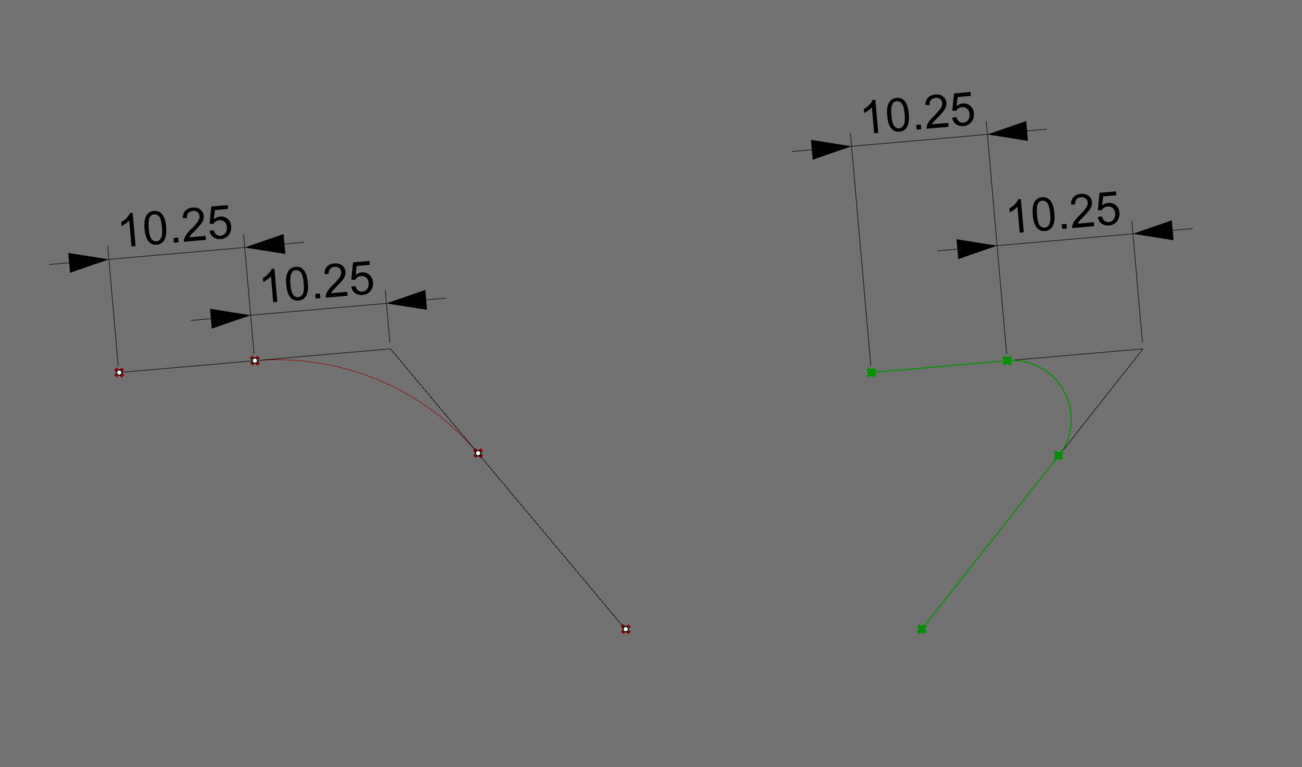The “Fillet” component is creating a smaller radius than requested, even if the same fillet in Rhino works fine.
The same result is happening with the “Fillet Distance” component.
This has been discussed already. On a 90° angle, the maximum fillet size is half of the shorter segment length
Hi Martin,
Thank you for your reply.
I think this is not related to the angle.
Here are other 2 examples wit an angle smaller and larger than 90 degrees.
BTW, any solution?
Yes i see that the arcs start in the middle point of the line.
My problem is a bit more complex because i have to deal with more complex polylines.
In the example below you can see a different logic for the middle vertices (also a comparison with the rhino command “FilletCorners”).
Definitely, there is room to complete the operation successfully but the behaviour in the grasshopper component is weird.
Just for fun, something with Grasshopper components :slight_smile
I played around some more and with some limitations this can be used with different radii:
fillet_polyline_polyarc.gh (21.7 KB)
Hi Naruto,
It works perfectly, unfortunately, I can’t use external plug-ins for this script.
It would be nice to share the logic used behind this component.
Thanks anyway!
Hi Martin,
This is a very nice try. Most of the time the PolyArc works fine.
Only in a few cases, when the fillet shouldn’t fit it makes the circle in the opposite side.
I need to work a bit more on it but thank you for your help.
The “FilletCorners” comand in rhino (also Bubalus_GH) makes a very nice solution for this cases, see image
try this:
CreateFillet.gh (2.3 KB)
Thanks Naruto!
It works perfectly 
I made another version where I can enter different radii for each kink. Or zero for no radius.
fillet_polyline_polyarc.gh (37.2 KB)
I have created another feature which might be handy if you deal shapes where holding a minimal radius is required (Milling, legal/technical requirements etc…):
Assuming you have an outline and this outline is curved, the linked script will detect any radius too small and replace it with a fillet of exact radius.
The current limitation of this is, that it skips the radius replacement if it detects two occurrences too near to each other, but it will show the location at least…
Thanks @martinsiegrist and @TomTom, Interesting solutions but a bit too complex to include in my script.
Thanks anyway! 
Thank you for this! It boggles the mind why this doesn’t come standard with grasshopper!