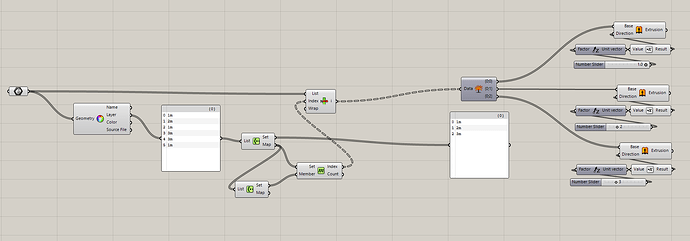Hello All,
I have a set of surfaces in different layers stacked on top of each other.
The layer names shows how long I would like to extrude each, so the 1m layer is extruded 1m, 2m is 2m and so on

The way I achieve this right now is to create a set from getting layer attributes, group them in branches for each layer, then explode the tree and extrude each layer separately, as here:
What I’m wondering is if I could use just a single extrude component, since this script will have to be adjusted every time there is more or less layers and thicknesses that I would like to have. Is there a way I could assign an extrusion thickness for each layer (maybe can use the number in the layer names in the list?) and extrude them all through a single component?
here’s the script and the rhino file:
Extrude different layers in different lengths.3dm (69.1 KB)
Extrude different layers in different lengths.gh (12.8 KB)
Thank you all
Renan