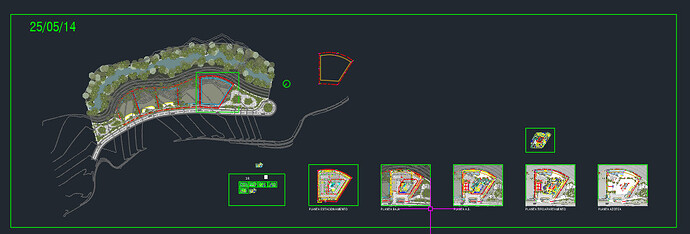I’m trying to import blocks but they are moving wrongly to different positions instead the ones on my cad file. It looks like rhino is reading the cad file world origins and re-orienting all the geometry by that instead of reading the origin of every block orientation. Am I missing something?
250515 CHB_2DE V3 PARA RHINO.dwg (2.1 MB)
But when i copy and paste directly from autocad to rhino, the geometry copies and show correctly