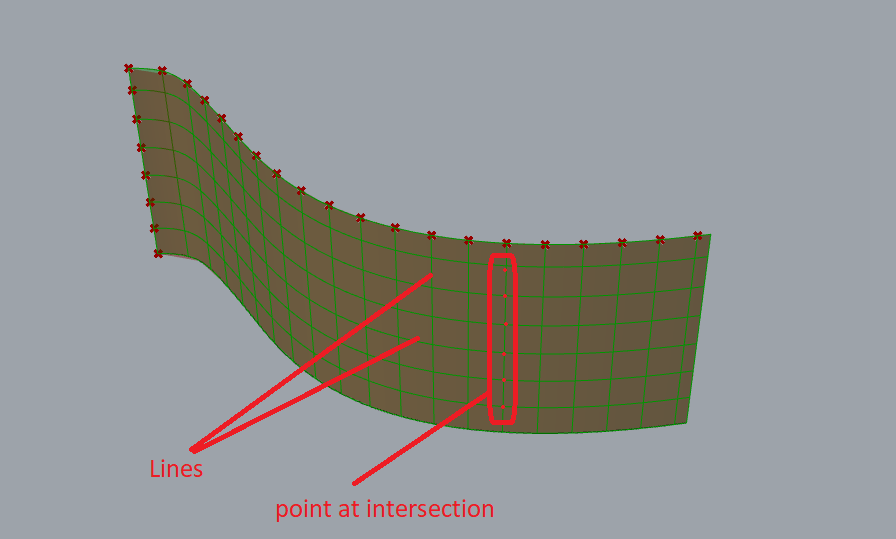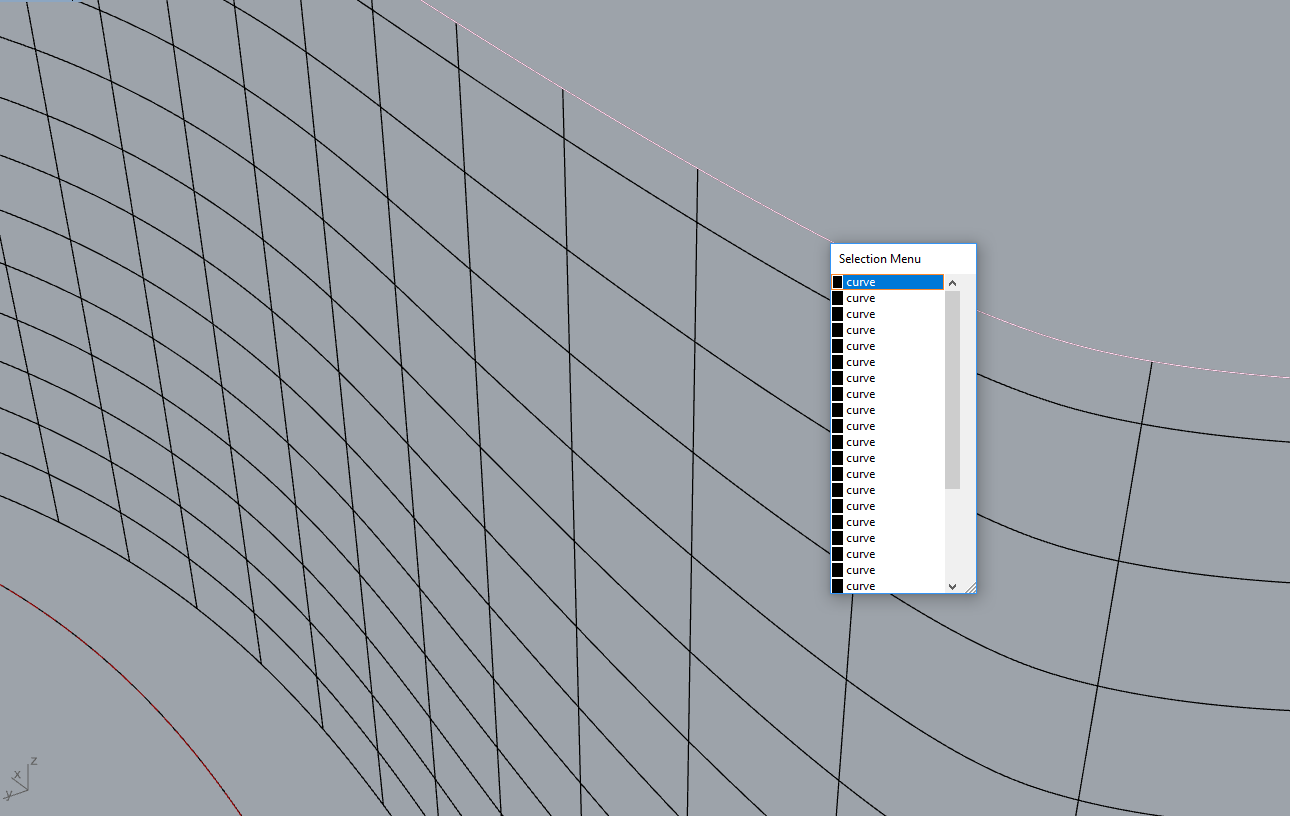Hi Everyone,
How I can divide surface by spacing for two direction of surface, in grasshopper I see component divide surface but it only use for number of point along two directions.
Thanks All

If you define spaces you may not be able to get equal spaces.
If you don’t want equal spaces then why not just split the surface with some plane or curve?
Hi,
If I use divide surface I can get result is point on surface but do not by spacing, and If you divide by curve only get points on curve it
on surface
On curve
well the component says “Generate a grid of {uv} points on a surface”

Like I said use Surface Split instead

create a bunch of curves with some distances (using Move component for example) then feed all these curves to Surface Split
You can use

together with

to start from one of the edges of the surface, if you need your sections to be parallel to it.
Thank you so much,
But it not same my result
I want divide surface by spacing then get point same as below

Again, I do not suggest using distances, please describe what you need that for. Perhaps using number of sections is better.
An elegant solution 
Hi,
Thank HS_Kim but it maybe is by count not by spacing
I just found one topic reply by you but I open your file it missing some component
If you want to divide by spacing then you can do by count. Unless you are expecting a remainder. Just think about how many divisions gets you the space you want. If you don’t care about remainder You can do by isosurface like @HS_Kim or you can split.
Dear Michael and HS_Kim
Thank all so much
I just test with two method by method and result as video and file below. And I how I can get all lines and points at intersection as below from result?
Divide surface rev 1.gh (16.4 KB)
Divide surface rev1.3dm (31.4 KB)
Video_2018-08-11_120627.rar (7.4 MB)
Hi,
it good result but when I check by Bake curves in Rhino have many curves same position as below
Divide surface rev3.3dm (231.9 KB)
Divide surface rev3.gh (17.1 KB)
Thanks HS_Kim very much! very good support fast and furious! 
What if I have an irregular surface?
How to isotrim them into the regular surfaces with the same size?DivideIrregularSurface.3dm (2.6 MB)
Hi @Zou, did you find a solution for irregular surfaces?
Regards