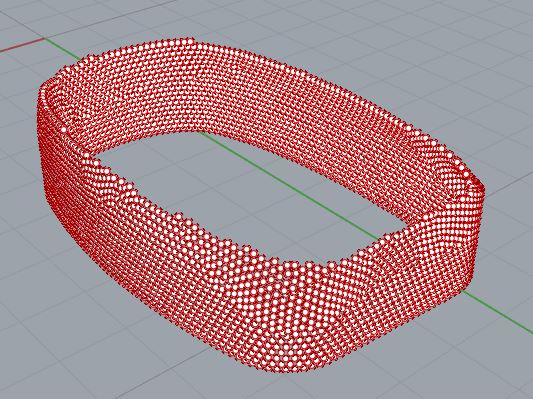Hi Guys,
I need to create mesh from collection of points in Rhino.
I tried using “Meshpatch” command in rhino but improper mesh was created & it is not closed looping.
Require fine mesh (Quad/Tri) see below image sample.
Is it possible to achieve fine mesh using grasshopper or python scripting.
Attached rhino7 file containing collection of points.Point to Mesh Model.3dm (667.3 KB)
Thanks!
Did you tried the grasshopper trimesh?
1 Like
wim
August 23, 2021, 9:59am
3
Hi -
You should probably use the MeshFromPoints command to create the initial mesh. Alternatively, look into using a tool such as the Rhino Cockroach plug-in or an external application such as Cloud Compare to create a mesh from the points. After the mesh is created, you can use the TriRemesh component in Grasshopper.
1 Like
HS_Kim
August 23, 2021, 11:03am
4
You could also use the ball-pivoting algorithm like the link bellow…
Ball Pivot_re.gh (72.4 KB)
2 Likes
Yes we tried TriRemesh, but its not creating mesh considering the given points.
using MeshFromPoints the following output was received. It seems like boundaries are extended.
and using TriRemesh, meshes are not created on the given points.
Can you send me the plugin or package used.
Is it possible to generate python script for the same?
If you post your file I can show you how to include selected points.
I have already attached Rhino file please refer initial post.
Thanks
HS_Kim
August 23, 2021, 12:59pm
13
The plugin is not in the food4Rhino. It’s in the milkbox group. You can find the link in my post and join the milkbox group first.
1 Like
Thanks Kim definitely i will join your group, i went through all your post and was not able to find.
Thanks in advance.
Here’s another way to do it with a script.
triangulate.gh (79.7 KB)
I’m curious though - where are these points coming from?
2 Likes
Sorry Kim but still am unable to find the download link.
Thanks for your reply actually the side mesh concept is fine but can we avoid filling the highlighted portion where the mesh is not required(void)
HS_Kim
August 23, 2021, 2:39pm
19
I don’t think you even logged into that site at all?
Sorry Kim, i already signed in to the account.
Is that the same input as the file you shared? it looks different. That yellow highlighted strip in your image isn’t in the point distribution above.
1 Like
Greetings Kim,
HS_Kim
August 24, 2021, 5:26am
23
If the gha file was installed properly(including unblocking the gha before installation), then you can find it in the mesh tab(Mesh–>Triangulation)
1 Like