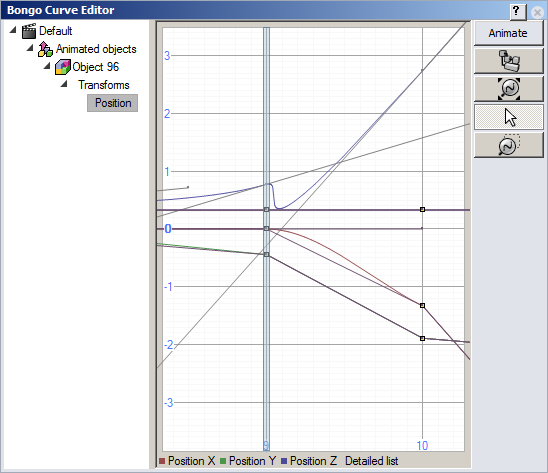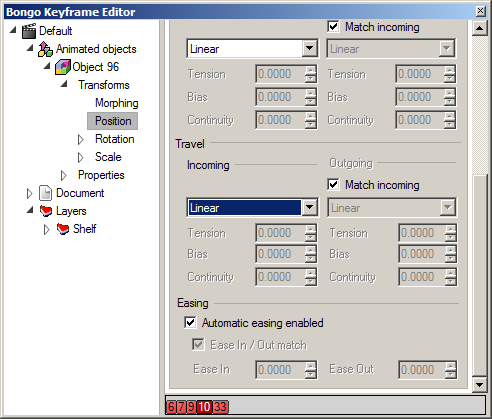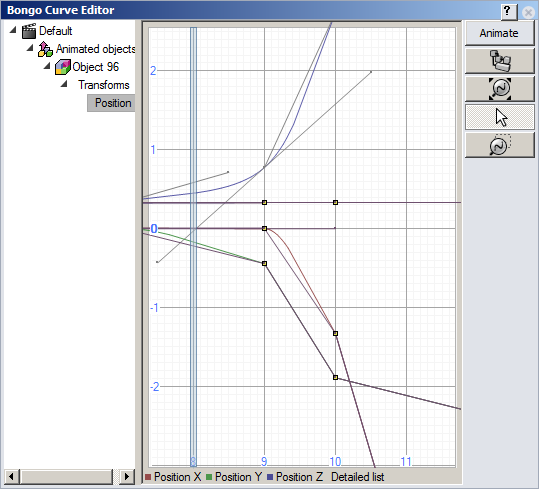Hello,
I’m having some trouble understanding exactly how different tweening options work. I originally thought that the curve path represented exactly what positions the pivot would be located at during the tweening process, and the travel represented the speed at which the object would move at different points on the curve path. However I’m a bit confused by my latest animation.
I’ve uploaded it below. I had to strip out all the extra stuff to get it under 10 megabytes, but the gist of it is that I’m animating a shelf being pulled out of a wall rack. My intent is to have the shelf come up out of its seat, out, and then off to the side. The issue is that between keyframe ticks 9 and 10 (from 9.0 to 9.1), the shelf does this crazy doubling back animation on itself. I’ve got the curve path at both keyframes 9 and 10 set to linear so I’m not sure why this is happening.
EWRModularityFinal.V4Stripped.3dm (4.3 MB)
Furthermore, how do I take something like this and make it smooth so it arcs out instead of being in linear segments?