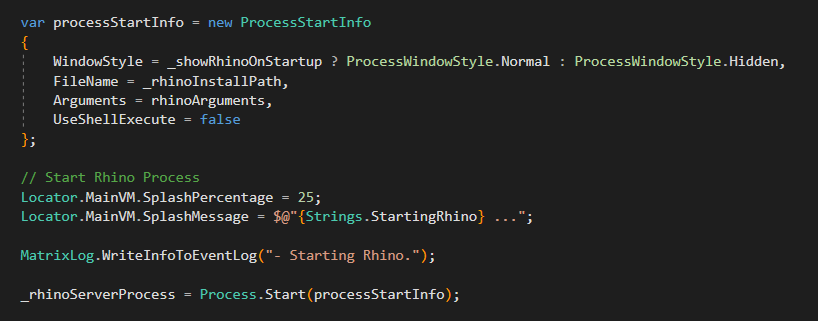Hi,
From all the resources I found around (specially @dale’s) I’ve made a skin (called Black Skin) that does the following:
- Replace main view names with 3D View, Axial, Coronal, Sagittal
- Set all views to rendered mode
- Set black background color in rendered mode
- Hide toolbars, control bars, menu bar and status bar
- Set gumball on
Though, I’m not sure if I’m doing it properly, because when opening the skin it takes quite some time until Rhino is set up this way. I also see for some seconds the standard Rhino interface before things are hidden and background set to rendered black solid color.
I’m doing all the changes in a watcher derived from CRhinoIsIdle after an event of type OnInitRhino. As the steps heavily involve modifying the CRhinoDoc active document, I believe I can’t directly put them in a CRhinoEventWatcher OnInitRhino event, neither in OnLoadPlugIn(), can I?
On top of that, please tell me if some of these steps could be done more properly or efficiently with other Rhino sdk functions or in other places in code.
Here’s the full project
BlackSkin.zip (56.3 KB)
BlackSkinHandler.zip (33.6 KB)
and here’s the particularly relevant code doing the changes inside the idle watcher:
///////////// Watcher
class BlackSkinHandlerWatcher : public CRhinoEventWatcher
{
public:
BlackSkinHandlerWatcher() = default;
~BlackSkinHandlerWatcher() = default;
void OnInitRhino(CRhinoApp& app);
};
///////////// Idle Watcher
class BlackSkinHandlerIdleWatcher : public CRhinoIsIdle
{
public:
BlackSkinHandlerIdleWatcher();
~BlackSkinHandlerIdleWatcher() = default;
virtual void Notify(const class CRhinoIsIdle::CParameters& params);
};
///////////// Watcher
void BlackSkinHandlerWatcher::OnInitRhino(CRhinoApp& app) {
BlackSkinHandlerPlugIn().m_initiatedRhino = true;
}
///////////// Idle Watcher
BlackSkinHandlerIdleWatcher::BlackSkinHandlerIdleWatcher()
: CRhinoIsIdle(BlackSkinHandlerPlugIn().PlugInID())
{
}
void BlackSkinHandlerIdleWatcher::Notify(const CRhinoIsIdle::CParameters& params)
{
ON_wString scheme = RhinoApp().RegistrySchemeName();
if (BlackSkinHandlerPlugIn().m_initiatedRhino) // If Rhino has started
{
BlackSkinHandlerPlugIn().m_initiatedRhino = false;
if (scheme.CompareNoCase(L"Scheme: BlackSkin") == 0) // If Black Skin scheme
{
CRhinoDoc* doc = RhinoApp().ActiveDoc();
if (doc)
{
// Replace view names with 3D View, Axial, Coronal, Sagittal
ON_3dmView views[4];
doc->FindView(L"Perspective", views[0]);
doc->FindView(L"Top", views[1]);
doc->FindView(L"Front", views[2]);
doc->FindView(L"Right", views[3]);
views[0].m_name = L"3D View";
views[1].m_name = L"Axial";
views[2].m_name = L"Coronal";
views[3].m_name = L"Sagittal";
doc->Properties().AddNamedView(views[0]);
doc->Properties().AddNamedView(views[1]);
doc->Properties().AddNamedView(views[2]);
doc->Properties().AddNamedView(views[3]);
doc->ReplaceModelViews(4, views);
// Set all views to rendered mode
ON_SimpleArray<CRhinoView*> standardViews;
const int standardViewCount = doc->GetViewList(standardViews, true, false);
for (int i = 0; i < standardViewCount; i++)
{
CRhinoView* view = standardViews[i];
if (nullptr != view)
{
CRhinoViewport& vp = view->ActiveViewport();
const CDisplayPipelineAttributes* pStdAttrs;
pStdAttrs = CRhinoDisplayAttrsMgr::StdRenderedAttrs();
vp.SetDisplayMode(pStdAttrs->Id());
}
}
// Set black background color in rendered mode
DisplayAttrsMgrListDesc* pAttrsDesc = CRhinoDisplayAttrsMgr::FindDisplayAttrsDesc(ON_StandardDisplayModeId::Rendered);
if (pAttrsDesc)
{
CDisplayPipelineAttributes* pAttrs = pAttrsDesc->m_pAttrs;
if (pAttrs)
{
pAttrs->m_eFillMode = EFrameBufferFillMode::FBFM_SOLID_COLOR;
pAttrs->m_SolidColor = ON_Color::Black;
}
}
// Hide toolbars, control bars, menu bar and status bar
RhinoApp().HideToolBars();
RhinoApp().HideControlBars();
RhinoApp().HideWindowBars(0x00000002); //HWB_MENU_BAR
RhinoApp().HideWindowBars(0x00000004); //HWB_STATUS_BAR
doc->Regen();
//Set gumball on
RhinoApp().RunScript(doc->RuntimeSerialNumber(), L"_-Gumball _On _Enter", 0);
}
}
}
}
Thank you,
Pablo