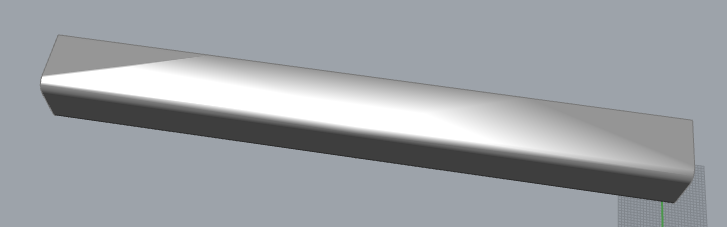harmatb
June 17, 2019, 7:41am
1
Hi, while trying to create previews for a custom beam component, I could not figure out how to correctly cap Brep planar holes.
The open brep is seemingly nice and dandy. The section curves really are planar, and closed.
What am I not seeing?
Code creating the brep:
SweepOneRail sweep = new SweepOneRail();
sweep.ClosedSweep = true;
sweep.AngleToleranceRadians = ConSteel.Constants.Values.EPS;
sweep.SweepTolerance = ConSteel.Constants.Values.EPS;
Brep[] retVal = sweep.PerformSweep(referenceCurve, outlineCurves);
//Brep[] retVal = Brep.CreateFromSweep(referenceCurve, outlineCurves, true, ConSteel.Constants.Values.EPS);
for (int i = 0; i < retVal.Length; i++)
{
retVal[i] = retVal[i].CapPlanarHoles(0.001);
}
return retVal;
dale
June 18, 2019, 9:58pm
2
Hi @harmatb ,
Can you post your input curves?
Thanks,
– Dale
harmatb
June 19, 2019, 9:15am
3
Hi @dale ,
see attached .gh file, with a simple script reproducing the problem, while the GH cap component keeps the brep from the same inputs intact.BrepCapProblemExample.gh (5.0 KB)
Thanks for your attention,
dale
June 19, 2019, 4:16pm
4
Hi @harmatb ,
Have a look at this and let me know if you have any questions.
BrepCapProblemExample-FIXED.gh (3.8 KB)
– Dale
harmatb
June 20, 2019, 9:26am
5
Hi @dale ,
Thank you for the help, the geometry is now correct.
Now while testing out, there is another weirdness, in the shading: (same example, just with a 1000 unit long rail)
I figured out if I just draw out the list of faces making up the brep not the actual brep, the preview is nice and as expected, but this seems like a cop out.
Balint
dale
June 20, 2019, 3:09pm
6
Hi @harmatb ,
Is this a different Grasshopper solution? Can you post the .gh file?
– Dale
harmatb
June 24, 2019, 6:55am
7
Hi, @dale
you can get it by just replacing the rail line with a line from 0,0,0 to 1000,0,0. Here is a GH file which shows this at my side:BrepCapProblemExample-FIXED.gh (8.3 KB)
Balint
dale
June 24, 2019, 5:31pm
8
Hi @harmatb ,
I believe your seeing a display artifact. Improving the render mesh settings seems to fix.
BrepCapProblemExample-FIXED.gh (8.5 KB)
– Dale
1 Like
harmatb
June 25, 2019, 9:17am
9
Hi @dale ,
I see, thank you for the help.
-Balint.