Rhino 5. I can’t get this to boolean union. Three elements. the stem, the setting and the end cap…any ideas 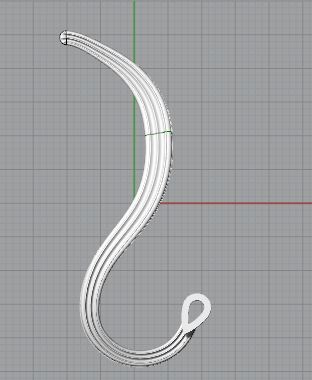
Hi @Moll
Impossible to tell without the actual file - could be objects not overlapping (enough), naked edges, bad objects, co-adjacent edges etc. Post the objects in question, and I’m sure someone will take a look 
-Jakob
I know! That’s why I’m suggesting you post a Rhino file with the objects in question - stem, setting and end cap. That will allow people to actually help you instead of just guessing (like I did).
-Jakob
Thanks, just posted the images
We need a Rhino file to actually check.
So there are some redundant extra surfaces in the stem, on the bottom, so extracting and cleaning those up helps. The end cap shouldn’t be joined with a boolean, just remove the flat surface from it where it meets up with the stem and Join. Then the boolean to the setting should work.
Thanks, my problem is I don’t know how to do that. Your skills are far more advanced than my skills are.
ExtractSrf command with Copy=No to extract a surface from a polysurface. The extracted surface may need to be deleted.
Thanks @davidcockey I have to give up on this model. I can’t find where the extra surfaces are to extract and delete them.
Here’s where the problem is on your model. Remove the extra bottom surface and things will work much better.
Thanks @JimCarruthers I just tried it.Removed the extra bottome surface but the boolean union failed again. I am about to cry, I’ve been at this for hours
I’ll have to try to explain further later, if someone else doesn’t do so first.
You may not want to believe this, but every one of the experts here has gone through the same experience as you at one time or another.
Sorry I’m trying to remember what I did and it’s not handy for me to bring the model up right now.
The end cap doesn’t need the flat surface on it, remove it the same way you did the bottom then it can just Join to the stem. You need to make sure the stem is all joined up into a closed solid for the other boolean to work, and since there is a wonky surface there it’s probably messed up, so you might want to just Explode it then Join up the pieces again, then it should work, it did for me.
Thank you for taking the time to look at it. I think I need to re do the end where the cap is completely, it’s not a smooth transition from the stem. I’ll stick with it, some day maybe I’ll be on here giving answers! Learning from mistakes can be a good lesson too I guess
Hi @Moll
I took a stab at it in Rhino 6 - see if you can use the attached (saved in Rhino 5 format). There’s a lot to go over, and I frankly don’t have the time, but I’ll give you some pointers: When you need surfaces to transition smoothly, you need to make sure that they are in the same plane/level at the point on transition. You need to make sure that if an organic surface needs to meet with a flat surface, they should both be flat where they meet up. As for your curves, try to keep them as simple as possible - less control points makes it easier to edit and results in cleaner surfaces. Also make sure that you don’t end up with duplicate segments, so that you’re curves are clean and neat. I’ve used your original curves with a few edits. The end cap is not 100% clean, but it’s watertight and looks OKvisually - at least it’ll give you a place to start 
HTH, Jakob
Pendant Pear Portion_JN.3dm (4.1 MB)
Hi @Normand thank you so much for the pointers, they are hugely helpful! I can’t open in Rhino 5 but I will keep in mind about the smooth transitions and same planes. I think I made so many changes and adjustments my model had too many segments. Thank you!!! 
Try this one - I probably messed up the other one (saving as V6 instead of V5).
Pendant Pear Portion_JN.3dm (4.1 MB)
