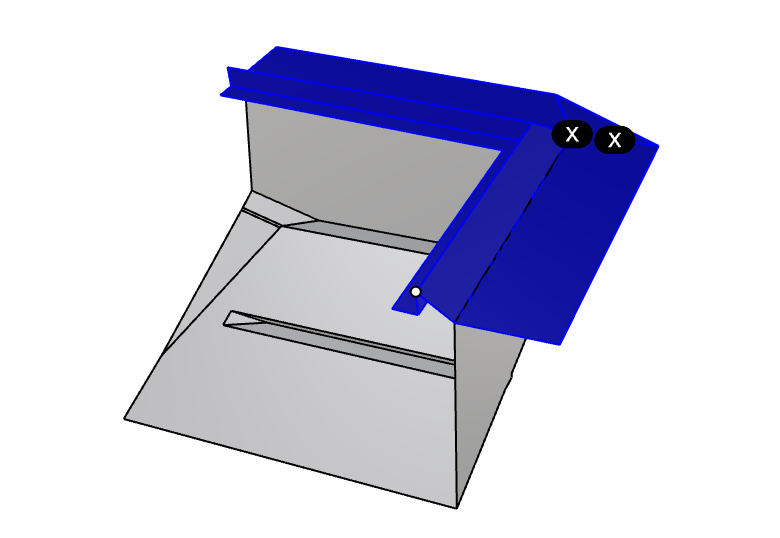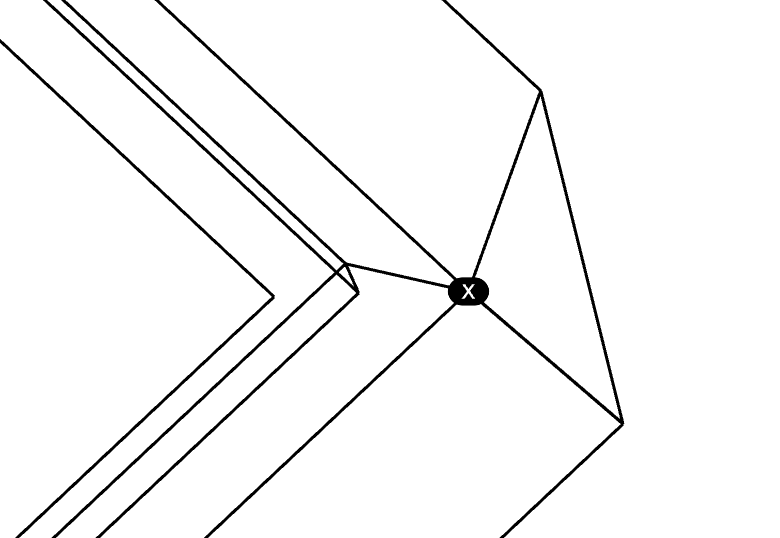Hi
Attched part I would like to add a thickness [1.6mm] inward direction in order to 3D print. I try in SolidWorks, but it does not like the file. Any other software or pluging or whats within rhino
R1.3dm (319.5 KB)
save in rhino 6 format and I shall look
Thanks mate
R1.3dm (317.7 KB)
Your model has numerous issues, I’m not sure how there are no actual errors coming up. It appears to be “non-manifold,” it’s not mathematically possible to make that a single solid, you need to break it down into at least a couple logical pieces you can boolean together after fixing the obvious geometry errors so that they can be thickened separately.
It is as Jim say. _Explode the surface in separate parts, add thickness with _OffsetSrf, (settings Distance 1.6, Solid=Yes) adjust the parts that do not match and _Group or _BooleanUnion together. then export as stl or obj. It is not possible for me to do this for you because I do not know in what direction the individual part the offset must be.
There is another difficulty with printings this (adjusted) 3D object with ordinary FDM printers. this object is not possible to print without tons of support materiaal.
you need to clean up (at least) the corner (x) and the edge (x)
do a separate
offsetSrf with corner = round for the blue and the grey part
then boolean union.
if boolean union fails - check your slicer a lot of slicers accept multi-Volume data… (and slice a single part)…
is it on purpose, that the 2 edges are different and are not 100% 90 degree ?
ok - sorry - i see
the edge is not 90 degree …
Please send me a link to how to make a body close. There are few dots I cannot get ride of that
did you clean up this corner ?
it is super messy (same details zoomed in with parallel projection)
even after clean up - this kind of corners (5 surfaces / kinks meet in one corner) will never offset nicely.
this is a geometric problem - not a modelling problem.
which side do you need the offsets ?
both sides 0.8 → 2x0.8 = 1.6
or only one side (which one ?) 1.6
any reason why your file has a tolerance of 0.0001 ?
(and not 0.001 ?)
a possible solution.
not sure if my cleaning is within your tolerances.
not sure if offset is the desired side.
a few tipps:
(1A)
_what command to check edge / vertex-tolerance (should be within or lower then document tolerance)
there was one edge with 0.06 mm tolerance - for sure this will not offset proper)
(1B)
to clean up those issues, your friends are:
_untrimAll (keep trims)
_fitSrf, _rebuild, pull, trim…
_extendCrvOnSurface
(2)
surfaces that are “extendable” are needed for offsetSrf (no untrimmed, triangular surfaces, no generated corners, …)
(3)
there have been some tiny / micro / unnecessary surfaces
the final offset only failed at one corner for the top part.
(_extractSrf, _intersect, … _trim, _join to clean up)
the offset of the box/lower part had one edge that failed.
(extractSrf, extendSrf, _filletSrf, …_trim,_join)
see file.
if this is within a professional context, i recommend to look at the file with a experienced Rhino-Trainer to get some helpful learning outcomes, and discuss workflows to avoid above issues already by a correct modelling approach.
R1_tp_rh6.3dm (1.7 MB)
kind regards - tom