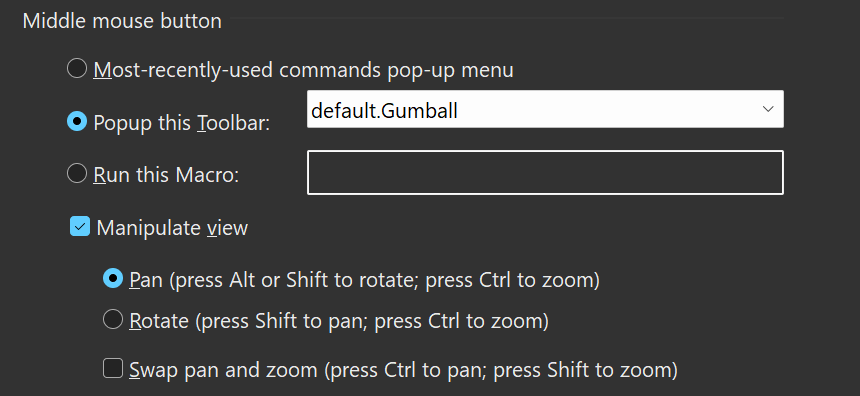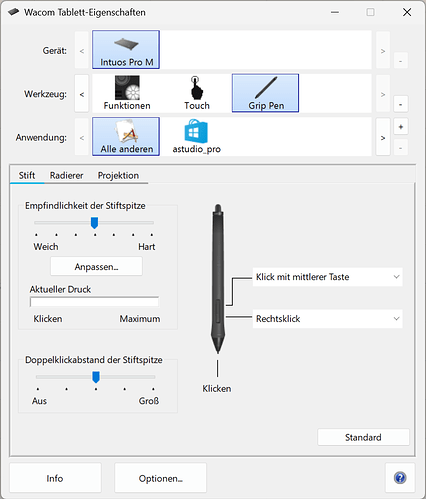One of the things that prevents me from using a pen tablet with Grasshopper is that there is no easy way to zoom in and out if you don’t have access to a scroll wheel. For Rhino, I’ve set zoom with Ctrl, but for Grasshopper there is no such thing. Please add this.
I set my pen to execute a right click on the front button. Holding this button and pressing ctrl allows me to zoom in and out in Rhino and Grasshopper.
Ah, I see. In that case I should rephrase my request.
Since I setup Rhino to pan with MMB, to rotate with Shift + MMB and to zoom with Ctrl + MMB, I expect to be able to do the same with Grasshopper. The navigation schemes should align.
While I could switch MMB and RMB in both my pen tablet and mouse drivers, that would still leave a mismatch where the RMB pop-up menu has to be activated with MMB.