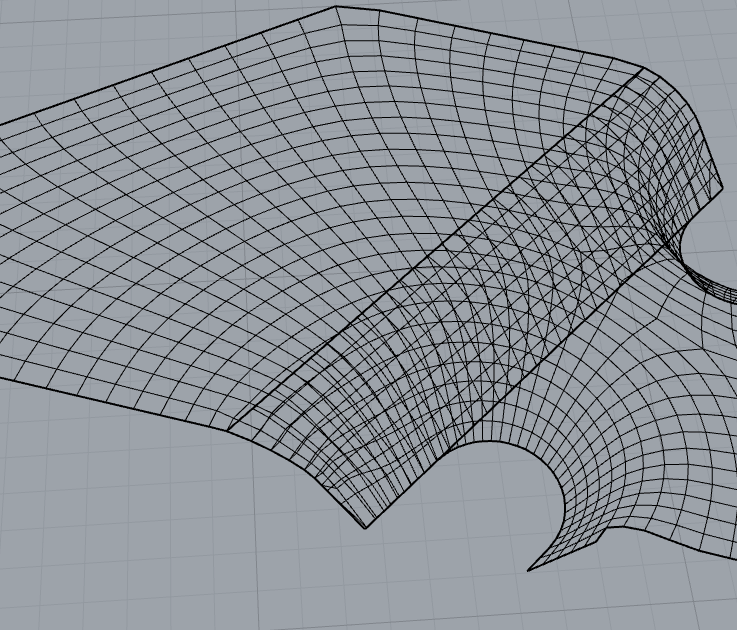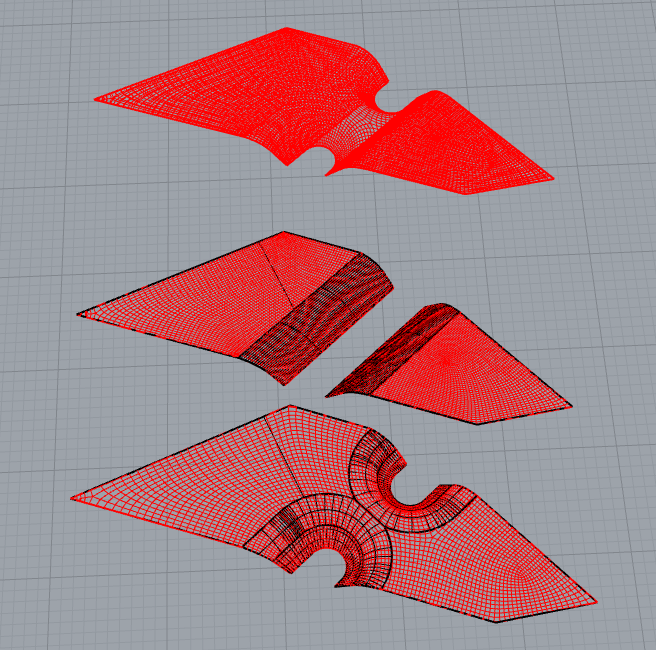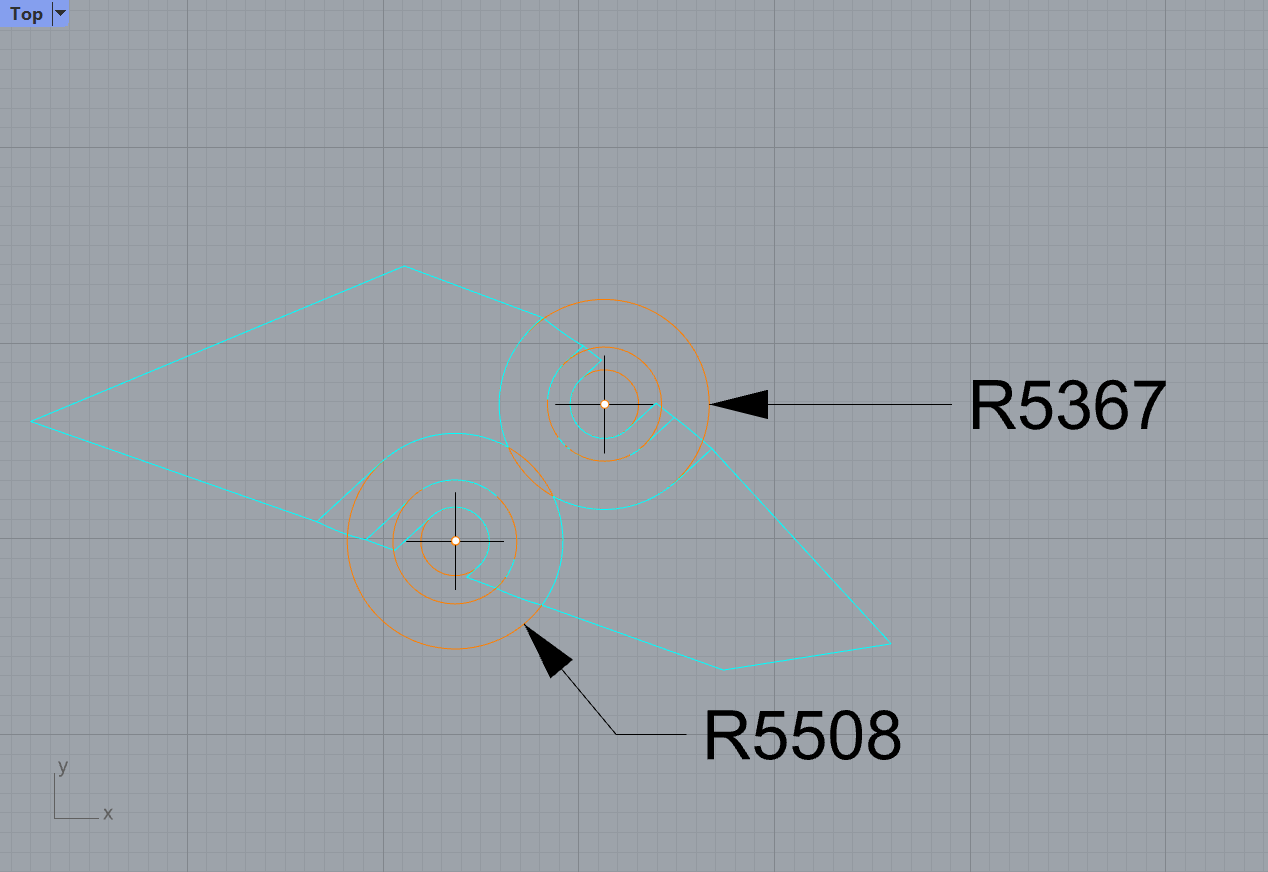i need them to merge so then i can make a mesh to export to SAP2000
consulta.3dm (198.9 KB)
Hello- please see Help on Join and BooleanUnion
-Pascal
I’m sorry, but i think i understand the difference between both tools. What i have is this two different surfaces:
So i need to merge what intersects between both of them. But i cannot do it. Can you be more specific please?
Hello- it is really not at all clear to me what the desired result is, but Boolean operations are not going to work here - splittin and joining might, but again, it is hard to see what the goal is. It may be that you need to add some thickness to the structure so that the two shapes do not collide.
-Pascal
So the goal is to have a wall under this surface like this one:
I could manged to do the other parts and a make a continous surface, but here is where im stuck.
The next step is to make a continous mesh like this one:
but in this mesh there are no walls. I have to put those walls, but they need to be merge to the previous mesh, to be only 1 structure, so more or les what a i need is to fill this empty space im about to show:
the yellow parts are supposed to be intersected, but the red part its supposed to be only a wall.
So what happes if i use the tool “Join” and then create a mesh from there:
it creates two layers of a mesh in the “yellow part” where its supposed to be only 1 single thing.
So, basically my last goal its to have only 1 layer of a mesh of this model, not two. So then i can analyze it on a structural program
Hello- am I correct that something like this is what you need?

-Pascal
Hi @viva_vivi,
In trying to join the wall to the roof where each are single surfaces, not solids with thickness, you are seeking to create non-manifold edges (i.e. edges where more than two surfaces meet). Rhino frowns on this normally as it can lead to problems. However there is a special command that it provides to allow you to do this, primarily to allow the creation of analysis meshes of the type you describe. That command is _Nonmanifoldmerge.
However, before you get to that you will need to improve the intersection between wall and roof.
Regards
Jeremy
Yes indeed. It should look like that. But also it should be a continous mesh. Did you manage to do that? how so?
Hello - Offsetting to add thickness to the object:
The large offset plane needs to be trimmed:
-Pascal
Hi again - Why this surfaces should have thickness? I could join the wall and roof without it.
I think you are teaching me how to make it look right when rendered, but thats not my goal. Thanks anyway.
But then how can i manage to join the wall and roof to the rest of structure a and create a good mesh? All i can get its a bad mesh. Is there a way? Do i have to do it manually?
Thanks Jeremy, this tool was very useful, i could do what i wanted with the surfaces, but then it happens that when a create a Quadmesh from the whole surface, it creates a broken-bad mesh, which its no useful to analyse as FEM model
@pascal @jeremy5 Sadly this if as far as i could get, i feel im about to break down this limit, but i cant figure it out how to make one single-conected-continous-good mesh
Model.3dm (984.4 KB)
Hi @viva_vivi,
Before looking at this any further, I’d like to know if the differences between the sizes of the cutouts are deliberate, e.g.
I don’t want to proceed on an assumption and waste everyone’s time…
Regards
Jeremy
Yes, they are on purpose. The architect didn’t contact me yet, but i wanted to start sketching from the 3D he gave me. This is actually a model which is very similar to the one he will give, so probably this are the steps i will have to follow again to do the real model.
Hi Viva - the problem is, these are coincident, here:
You need to introdduce some thicknesss as in my example, so that these (outer faces and inner faces) can coexist without colliding. @jeremy5 - is that your reading of the thing as well, or am I missing the point?
-Pascal
-Pascal
Hi Pascal - First, thanks for taking your time to answer.
Second, I have create 3 differents close polysurfaces using the loft tool as you said and using the extrude face tool. But i when i intersect them for doing a boolean union, its gives an intersection error. I don’t get it, should’t they be intersected? I have control every point and all of them are correctly one on another (as far as i believe) this is how it looks:
Those dots are from: “Surface intersection error.”
Here i upload the example:
model2.3dm (350.7 KB)
My idea its to make a boolean union, then extract the faces to make a again an open polysurface and then, finally, mesh it.
Hey Pascal,
FWIW my reading of it is that a zero-thickness mesh is wanted for input into a FEA program. Don’t know if that makes sense - maybe @John_Brock can answer that.
Regards
Jeremy
I see - if it is an FEA mesh we need, I missed that - I thought you indicated that my model with thickness is correct. So, the upshot is, if you need a zero thickness mesh, Boolean operations are not helpful here - trimming and joining is the thing - to get rid of the duplcate faces, or portions of faces.
@viva_vivi - see if this is it, or close…
AFAICG_Maybe.3dm (289.3 KB)
-Pascal
One supplementary point: because the wall and the roof are slightly out of alignment you will get artefacts (a.k.a. thickness) in places:
I don’t know whether that matters for FEA. If you remake the surfaces so they are properly tangential at the line of intersection and so the wall curve matches the roof curve you can get a truer surface:
Although this example may have strayed too far from the as-built dimensions of course (not to mention my poor treatment of the roof where the circles overlap left me with two holes in the mesh ![]() ).
).
Regards
Jeremy
Hello Pacal; So how did you managed to joined them? Triming and joining? I thought that doing that would give a solution to this problem, but i see that the mesh does’t connect as expected.
In theory, every corner of the face should be connected to another face. In this case, where the wall its in contact with the circular part, there is no connection between parts. You can see that there are to parts in this whole mesh, the one in te center and the sides.
I guess, it will be something i will have to do manually ![]()
Thanks anyway, you have been very helpful!