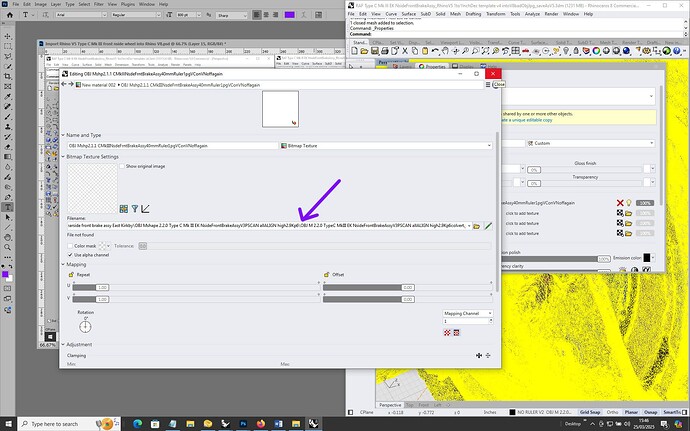Hi,
keep trying, see what different methods work.
e.g what if you try V7 (which I have) then go V5 to V7 to V8 ?
I dont use Grasshopper so would need a step by step to the method, and not be told learn grasshopper.
and how would that deal with my dims as at least we have that going as wished for now.
Import works, open doesnt.
something that takes 1 minute !
or have a thingy set up I use to convert.
else I will be in V5 land forever.
as file open, on this file, shows the obj perfectly ok, and file import is a dogs breakfast, but is needed for the correct looking and size of dims,
is there a method with those two that gets the best of both worlds ?
I have tried this..
1, file open the V5, mesh is good.
2. select mesh and export selected as good mesh v8
3. file new 1:1 dims small objects inches, import the V5, delete the wonky mesh.
4. file import the good mesh v8.
5. stil bad.
Damn !
try clipboard instead
1, file open the V5, mesh is good.
2. select mesh and go edit copy, and WAIT AND WAIT. eventually its done
3. file new select template 1:1 dims small objects inches, import the V5, note location of layer and delete its layer with the wonky obj texture.
4. edit paste, and the layer reappears, move to where it lives in stack.
5. turn on layer AND ITS GOOD ! 
So why does it work via clipboard and not via being export selected ?
I did try for all three layers in one copy to clipboard but had to end task V8 as it forever doing it !
So I now have an imported V5 so correct dims, then a viewable texture on the obj. in the EXACT location and scaling etc etc that it had in V5.
Just the awful bitty lines and thick lines to solve now.
Steve