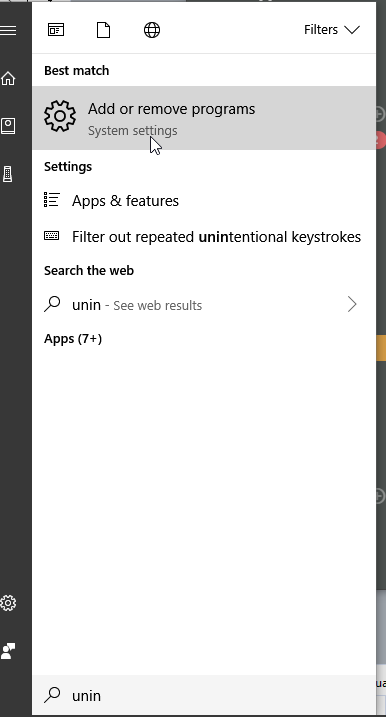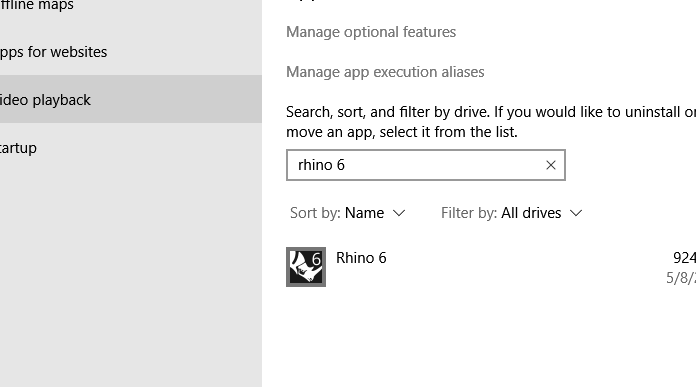I just updated Rhino today and now ‘untrim holes’ and ‘delete hole’ commands are uknown. Is there a new replacement? I use this command all the time!
Hello - UntrimHoles is in the SolidTools plug-in. Can you please open Options > Plug-ins page and check to see if SolidTools is enabled (Check box)?
-Pascal
Thanks for your reply Pascal. Yes, the solid tools are enabled.
![]()
Hi Jess - And typing in ‘Untrim’ … does that show any auto-complete on the command line?

(there are a couple of extra ones in there that you will not see)
As @nathanletwory - says, load it explicitly - right click on the entry in the Plug-ins page and choose ‘Load Plug-in’
-Pascal
Maybe also just load the plug-in as well?
Yes, I See ‘Untrim’, ‘Untrim All’, ‘Untrim Borders’ and ‘Untrim Holes’. All 4 commands say command unknown when I try to use them.
Hi Jess -
As @nathanletwory - says, load it explicitly - right click on the entry in the Plug-ins page and choose ‘Load Plug-in’ - any better?
-Pascal
When I attempt to do that I get this error message. 
Hi Jess - can you please
-close Rhino
- in the Windows start menu, type in ‘Uninstall’ until you see a result for ‘Add or remove programs’ -
-Click that and in the control panel locate Rhino 6
Click and choose ‘Modify’ then answer Yes to the permissions dialog and then click on ‘Repair’.
Let that happen and see if is is any better.
Please also run the SystemInfo command in Rhino and paste the results here.
-Pascal
OK, Good. Just fyi, you can Copy/Paste from that window rather than take a picture of it.
-Pascal