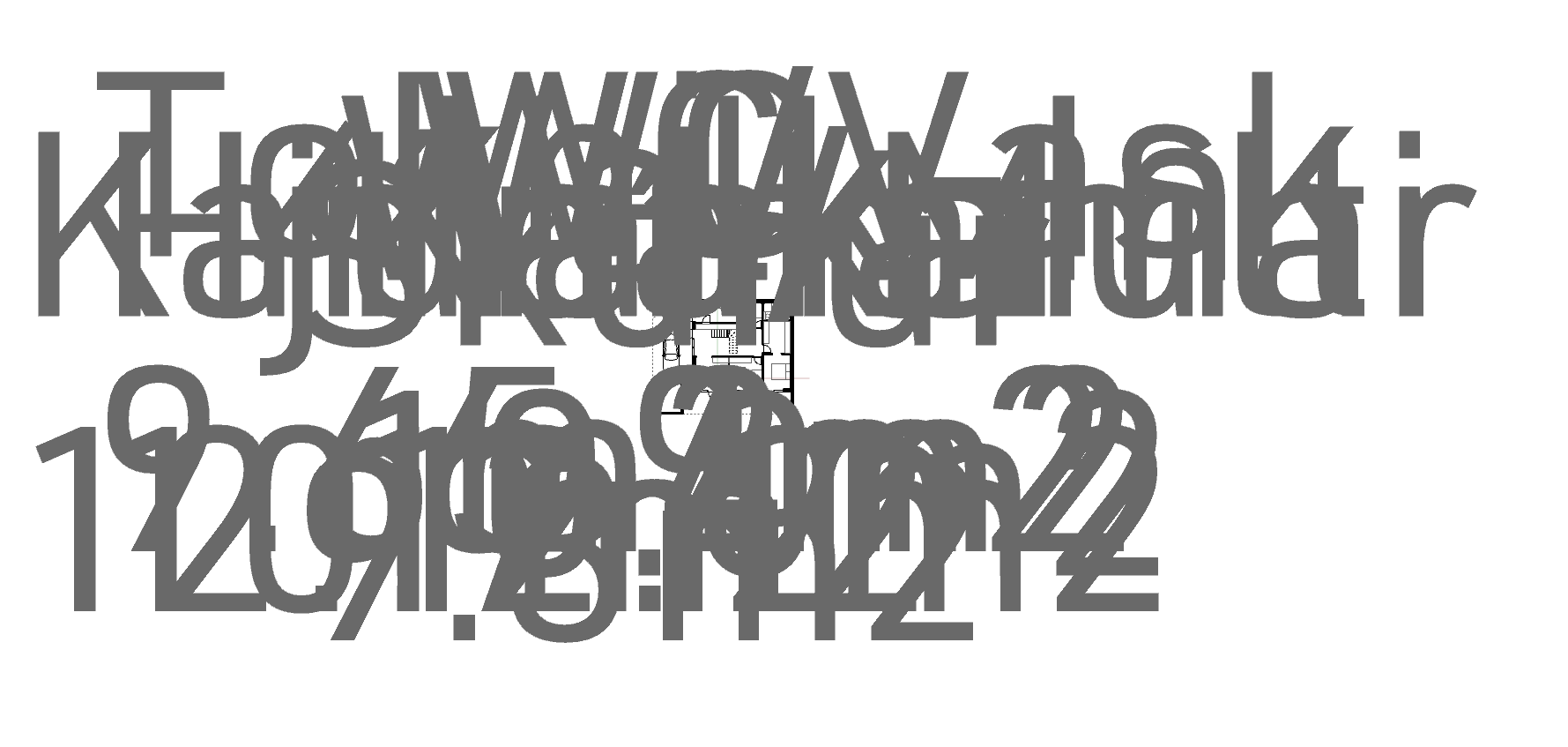It seems as if the space tags are drawing in meters? I’ll send the file to visualarq@asuni.com.
Correction: I think it’s related to some sort of dimension style? Changing the scale from 200 to 2 create the correct look, and our default dimension style is in scale 1:100?
Hi @rheinason,
There was a bug in VisualARQ 2.5, and VisualARQ annotations didn’t take into account the dimension style model scale. This has been fixed in 2.6, but this could make texts bigger or smaller if model scale was not 1.0 when opening files from 2.5.
Enric
Alright, that’s fine, would that mean that we can now use dimensions and annotations within VisualARQ elements as we would all other Rhino annotations? Because that would actually ease our workflow.
Hi @rheinason,
I don’t understand your question. Do you mean using dimension inside elements created from a Grasshopper definition?
Enric
I just meant that we can now change the dimension style and all VisualARQ annotations scale with it. This means that we can print multiple scales by changing one number(Model Space Scale) instead of each changing the size of text within each individual VisualARQ style(Spaces, Tags, Plan Views, etc…)
Yes, it should work. Please, test it and let me know if it works.
What won’t work yes is layout scaling. We have plans to support it for VisualARQ 3.
Enric
Hi @rheinason,
Take into account that you’ll need update all objects that use the annotation style, using the vaUpdate command.
I’ve added an entry in our issue tracker to automatically update VisualARQ annotations when the annotation style is modified.
Regards,
Enric
@rheinason this change is already available in VisualARQ 2.7