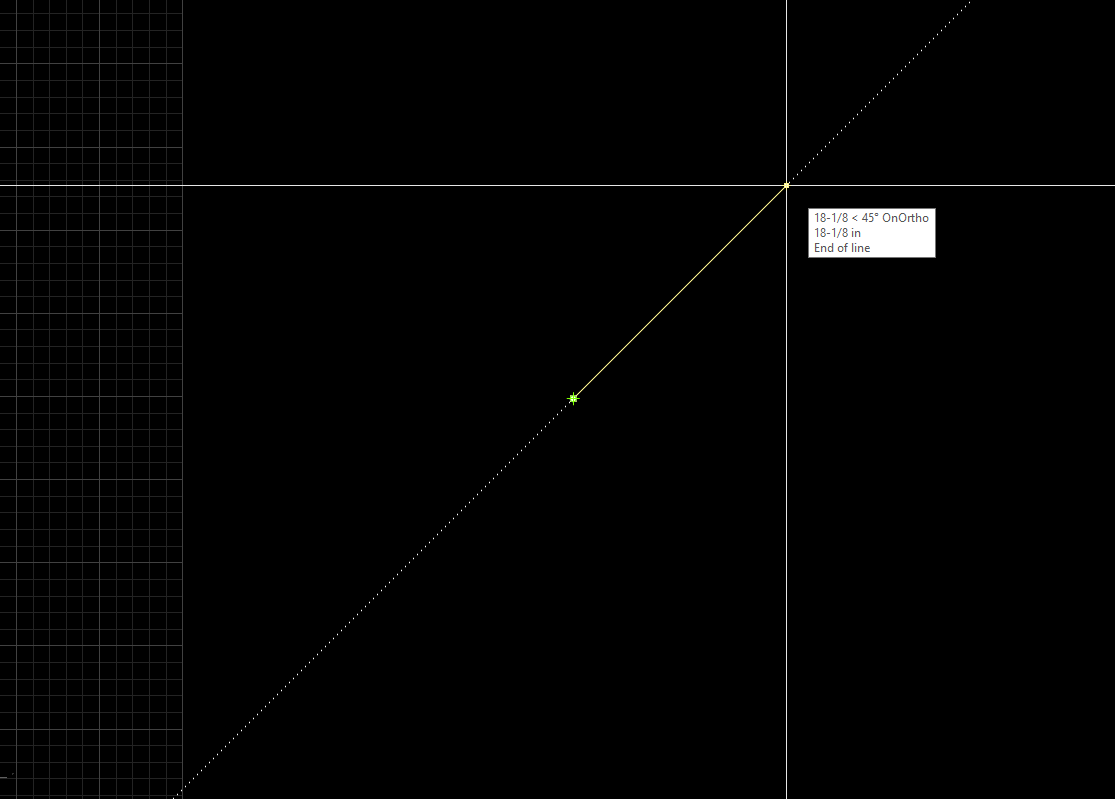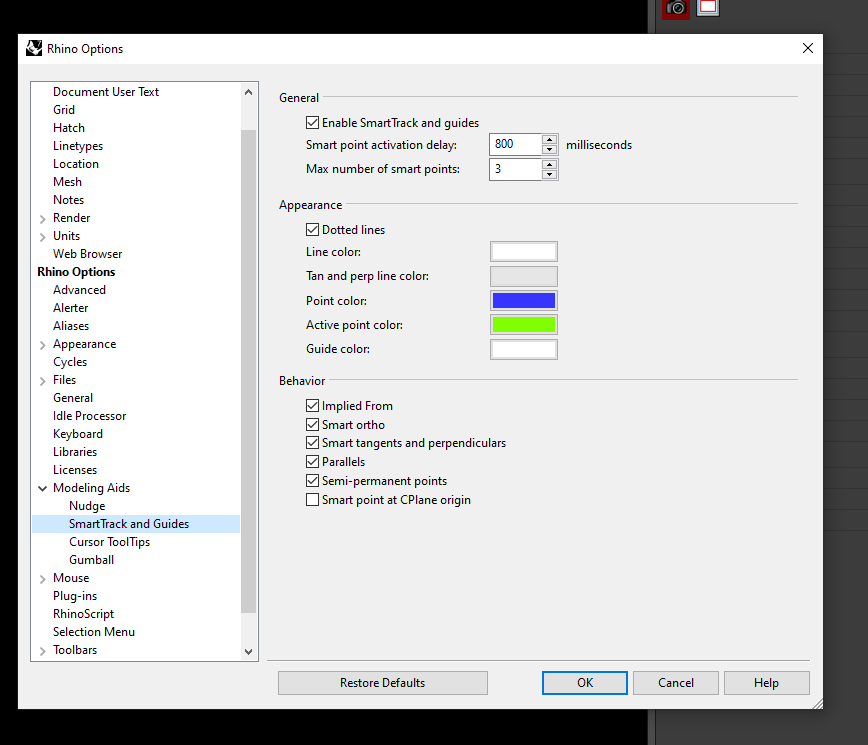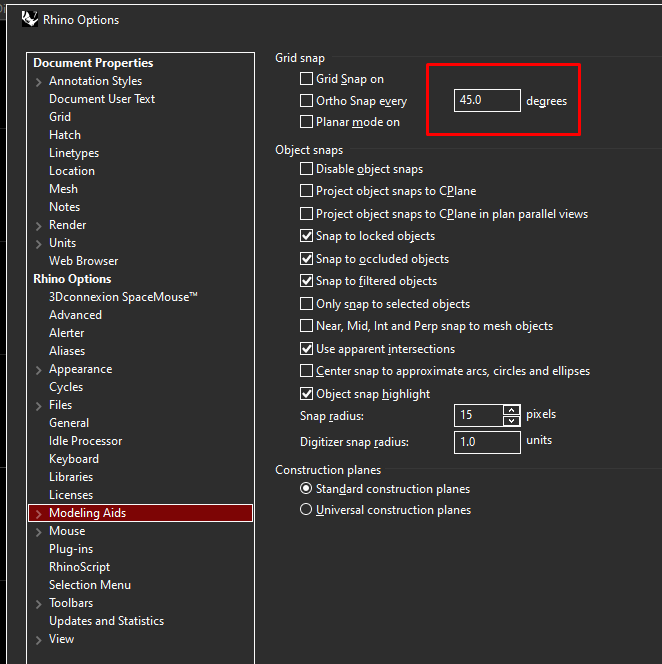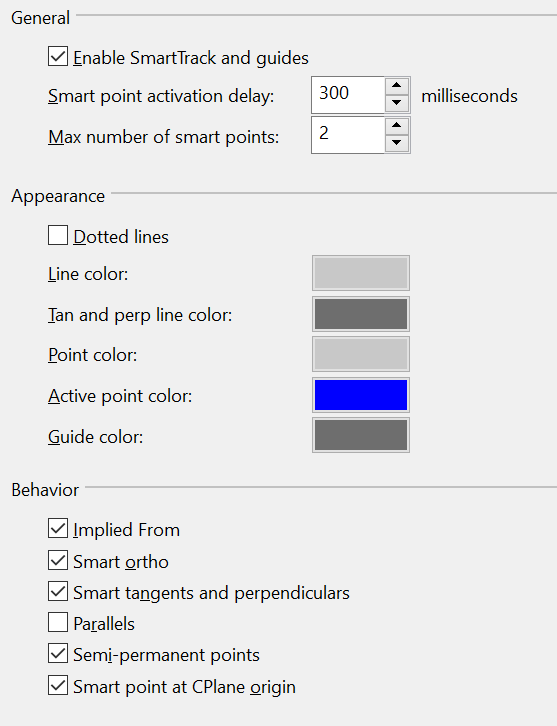Rhino 7 SR11 2021-9-14 (Rhino 7, 7.11.21257.07001, Git hash:master @ f3e5632493b0a604bf7ed37e86dbb9b00e0ea542)
License type: Commercial, build 2021-09-14
License details: LAN Zoo Network Node
Windows 10.0.19043 SR0.0 or greater (Physical RAM: 64Gb)
Computer platform: LAPTOP - Plugged in [100% battery remaining]
Non-hybrid graphics configuration.
Primary display and OpenGL: Intel(R) UHD Graphics (Intel) Memory: 1GB, Driver date: 9-5-2020 (M-D-Y). OpenGL Ver: 4.6.0 - Build 27.20.100.8681
> Integrated graphics device with 3 adapter port(s)
- Windows Main Display is laptop’s integrated screen or built-in port
Secondary graphics devices.
NVIDIA Quadro RTX 3000 (NVidia) Memory: 6GB, Driver date: 4-5-2021 (M-D-Y).
> Integrated accelerated graphics device with 4 adapter port(s)
- This device is not being used
DisplayLink USB Device (DisplayLink) Memory: 0MB, Driver date: 4-16-2020 (M-D-Y).
> External USB display device with 3 adapter port(s)
- Secondary monitor attached to adapter port #1
- Secondary monitor attached to adapter port #2
DisplayLink USB Device (DisplayLink) Memory: 0MB, Driver date: 4-16-2020 (M-D-Y).
> External USB display device with 0 adapter port(s)
- There are no monitors attached to this device. Laptop lid is probably closed
DisplayLink USB Device (DisplayLink) Memory: 0MB, Driver date: 4-16-2020 (M-D-Y).
> External USB display device with 0 adapter port(s)
- There are no monitors attached to this device. Laptop lid is probably closed
DisplayLink USB Device (DisplayLink) Memory: 0MB, Driver date: 4-16-2020 (M-D-Y).
> External USB display device with 0 adapter port(s)
- There are no monitors attached to this device. Laptop lid is probably closed
ATTENTION:
No graphics device is being used. Either an error occurred on startup, or certain devices have been disabled.
See below for any possible configuration changes that may help resolve this issue.
- Any hardware configuration or cabling changes you make will require that you restart Rhino.
OpenGL Settings
Safe mode: Off
Use accelerated hardware modes: On
Redraw scene when viewports are exposed: On
Graphics level being used: OpenGL 4.6 (primary GPU’s maximum)
Anti-alias mode: 4x
Mip Map Filtering: Linear
Anisotropic Filtering Mode: High
Vendor Name: Intel
Render version: 4.6
Shading Language: 4.60 - Build 27.20.100.8681
Driver Date: 9-5-2020
Driver Version: 27.20.100.8681
Maximum Texture size: 16384 x 16384
Z-Buffer depth: 24 bits
Maximum Viewport size: 16384 x 16384
Total Video Memory: 1 GB
Rhino plugins that do not ship with Rhino
Rhino plugins that ship with Rhino
C:\Program Files\Rhino 7\Plug-ins\Commands.rhp “Commands” 7.11.21257.7001
C:\Program Files\Rhino 7\Plug-ins\WebBrowser.rhp “WebBrowser”
C:\Program Files\Rhino 7\Plug-ins\rdk.rhp “Renderer Development Kit”
C:\Program Files\Rhino 7\Plug-ins\RhinoScript.rhp “RhinoScript”
C:\Program Files\Rhino 7\Plug-ins\RPC.rhp “RPC”
C:\Program Files\Rhino 7\Plug-ins\IdleProcessor.rhp “IdleProcessor”
C:\Program Files\Rhino 7\Plug-ins\RhinoRenderCycles.rhp “Rhino Render” 7.11.21257.7001
C:\Program Files\Rhino 7\Plug-ins\RhinoRender.rhp “Legacy Rhino Render”
C:\Program Files\Rhino 7\Plug-ins\rdk_etoui.rhp “RDK_EtoUI” 7.11.21257.7001
C:\Program Files\Rhino 7\Plug-ins\rdk_ui.rhp “Renderer Development Kit UI”
C:\Program Files\Rhino 7\Plug-ins\NamedSnapshots.rhp “Snapshots”
C:\Program Files\Rhino 7\Plug-ins\Alerter.rhp “Alerter”
C:\Program Files\Rhino 7\Plug-ins\IronPython\RhinoDLR_Python.rhp “IronPython” 7.11.21257.7001
C:\Program Files\Rhino 7\Plug-ins\RhinoCycles.rhp “RhinoCycles” 7.11.21257.7001
C:\Program Files\Rhino 7\Plug-ins\Toolbars\Toolbars.rhp “Toolbars” 7.11.21257.7001
C:\Program Files\Rhino 7\Plug-ins\3dxrhino.rhp “3Dconnexion 3D Mouse”
C:\Program Files\Rhino 7\Plug-ins\BlockEdit.rhp “BlockEdit” 7.11.21257.7001
C:\Program Files\Rhino 7\Plug-ins\Displacement.rhp “Displacement”
C:\Program Files\Rhino 7\Plug-ins\NamedPositions.rhp “Named Position”