hello,
I change my workstation few month ago, and i saw a difference between the 2 instalations:
- the Color selection window on my old station is that:
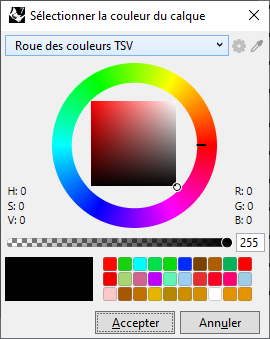
- on my new station is that:
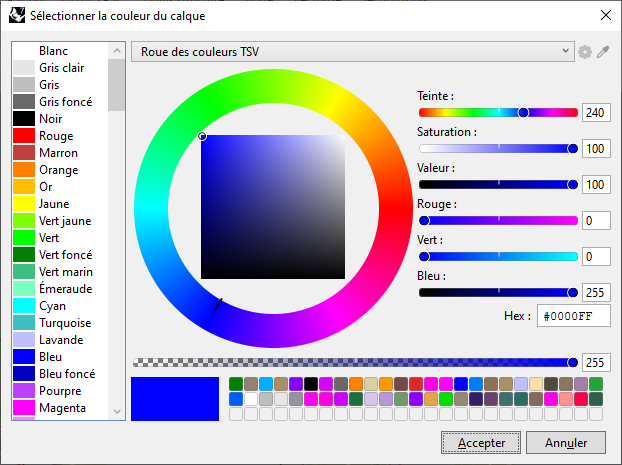
I don’t know why, have you an idea?
hello,
I change my workstation few month ago, and i saw a difference between the 2 instalations:
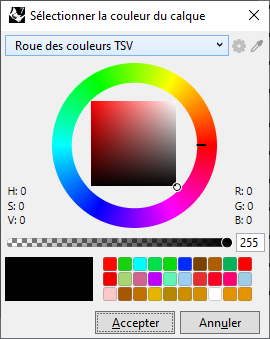
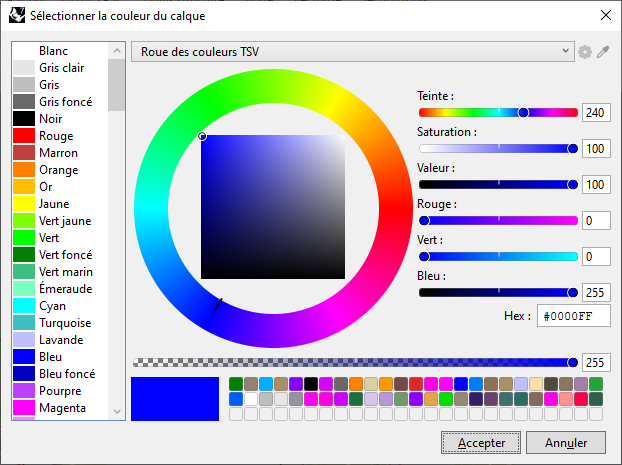
I don’t know why, have you an idea?
The second you get when you make the color picker window of the first image larger. The first image shows one that is too narrow to show also the color palette, the second can host it since it is wide enough. Same goes for the color component sliders.
Vice versa, if you make the color picker window of the second screenshot narrower you’ll end up with what you see in the first screenshot.
Ok!!!
I didn’t see that we can resize this window…
thank’s!!