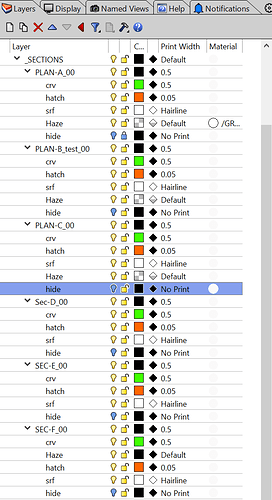I’m excited to be discussing this with you!
I have a couple of ideas, and I respectfully request/suggest the option to choose either for each new Section.
-
Set Custom Default Object Attributes for each of Crv, Hatch, and Srf, (in the same way you’ve apparently chosen “Display=Black, Print=Black, and LineThickness=0.5” as the default Layer attributes) - The idea being that when you Create any new section, the attributes for each of these objects is automatically assigned, instead of them inheriting the layer’s attributes. (eg. I use Green, Black, 0.5 for Crvs, Orange, Black, 0.05 for Hatches, and White, White, Hairline for Srfs)
-
And then close to what you’ve suggested. I’ll add a screengrab here to illustrate, but yes, pretty close to what I do. I have a Layer called “Sections” (but of course SectionTools works too
 ) and then (tho I have ito do it manually for now) I put the ST (eg. A-A) I create in that Parent Layer. Then I have a template of subfolders (crv, hatch, srf) with preset attributes - then it’s: SelCrv, ChangeLayer to “Crv”; and then with each of Hatch and Srf objects for the section A-A. Ad nauseum. (Layer tree screengrab below)
) and then (tho I have ito do it manually for now) I put the ST (eg. A-A) I create in that Parent Layer. Then I have a template of subfolders (crv, hatch, srf) with preset attributes - then it’s: SelCrv, ChangeLayer to “Crv”; and then with each of Hatch and Srf objects for the section A-A. Ad nauseum. (Layer tree screengrab below)
I use each of these workflows at different times, sometimes both in the same model - though I would say if I could only have one, I’d probably choose #1 - though either way, having a Parent Layer “SectionTools” that all of the ST Layers fall under would be a windfall for either option!
“Haze” is another thing that would be dandy! It’s a semi-translucent plane that obscures objects beyond the distance of the section’s focus. Would love to discuss that, too!
Very interested in hearing your thoughts, and I know of some set designers who would be over the moon to see these features a reality! Please feel free to let me know if something needs more explanation. I’d love to do whatever I can to help make ST even more useful!
Oh, and the “hidden” layer is b/c any time I use “ShowAll”, the “SectionHints” all show up again. So I just dump them in those “hidden” layers.
Thanks!
Alan