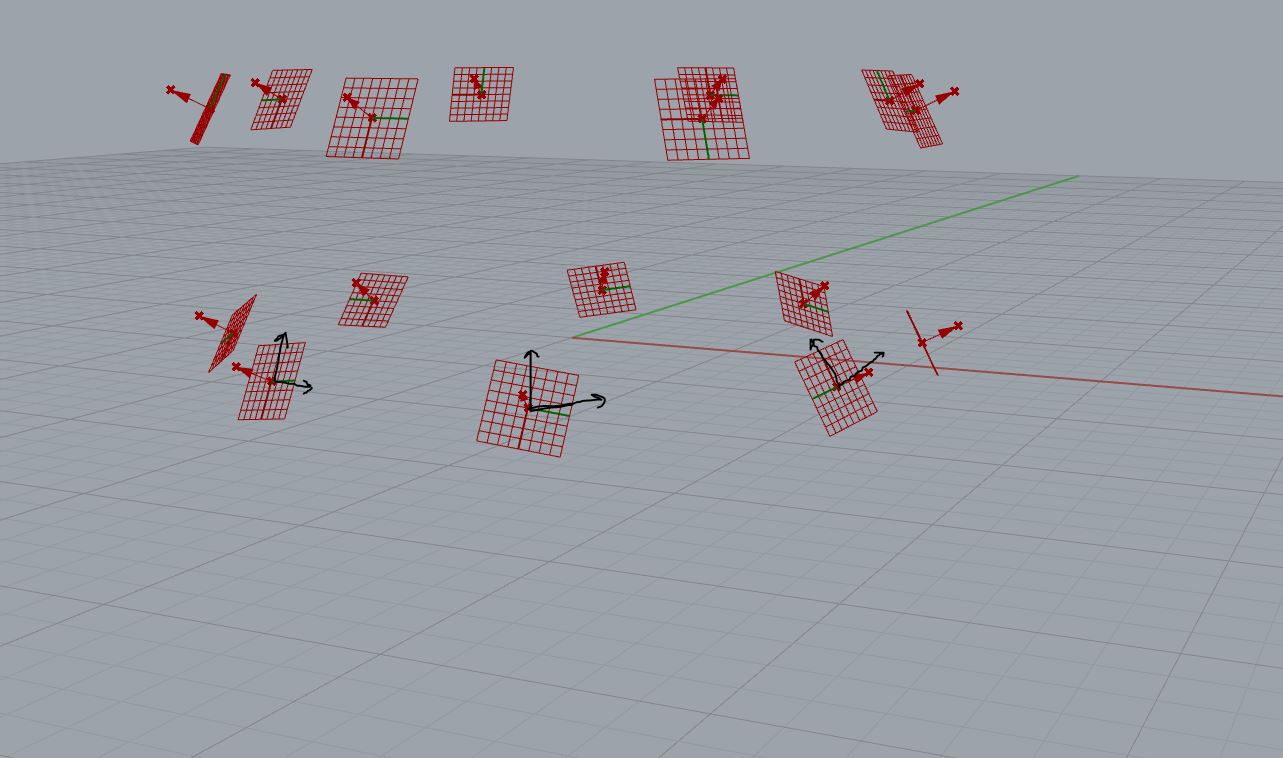JP-Mike
1
Hi !
i’m trying to orient some geometry to a grid of points but i need the x y z so i create a planes and adjusted Z axis .
the problem is when i create a planes , each one has different x , y position ,
the question is how can i adjust the x , y axis to be line the black drawing below ?
Plane issue.gh (10.0 KB)
DavidRutten
(David Rutten)
2
Do you want the x axis to always be horizontal and the y axis to be as upwards as possible?
JP-Mike
3
that’s exactly what i’m looking for
Please upload the files without plugins or at least let us know that we need a certain plugin to open it.
JP-Mike
6
I used the Lunchbox plugin to create the Diagrid structure , and paneling tool plugin to offset a grid
JP-Mike
7
it definitely would , thanks a lot
JP-Mike
9
This will do the job as well , Tanks a lot !