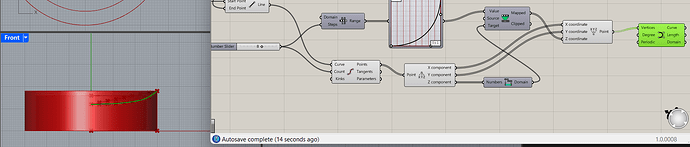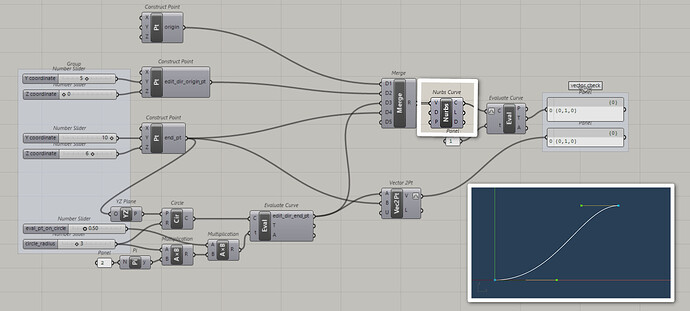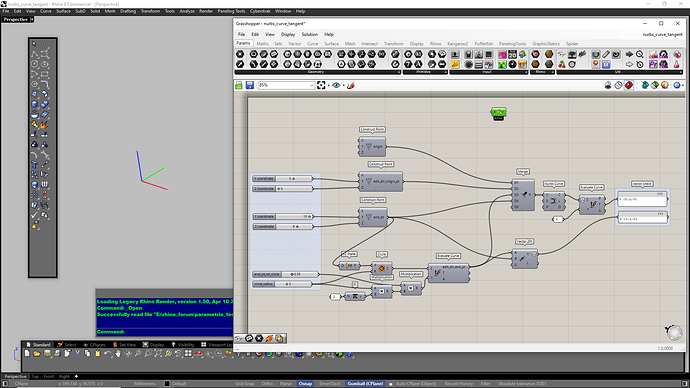Here is what I am trying to accomplish:
Where red is controlled by graphmapper. Both points are on a z slider value and can move up and down.
I’m not sure how to do it. Do I start by creating a line, dividing the curve and scaling the points in Z? Or is there a way to create a curve directly based on the graphmapper shape?
Thanks
1 Like
lander
April 12, 2024, 10:00pm
2
Depends if you really want to use ‘graphmapper’ or not. There’s basically a bunch of ways to do something, so ultimately depends how you’d like to get what result you’d like to get.
Yes, I am trying to do something like this
Hi,
I believe this is a quick one, but I can’t figure it out, suppose I have a 45 degree curve from 0,0,0. And I want to control its curvature with a conic graph mapper, but keeping the start and end points. Like so:
[Curve]
1 Like
This is basically right but it doesn’t seem like the mapping is fully correct:
at least, i don’t seem to have control over the ending tangency.
Here’s the internalized definitionunnamed_dome-interpolate.gh (6.9 KB)
1 Like
lander
April 13, 2024, 12:01am
5
That’s interesting. I’m just not sure if the mapper is the best component if you want the ending tangency…
There might be a way to make a tangency constraint. But might need some other approach.
This is interesting:
I was doing a little searching and this is something similar maybe:
tangent_lines.gh (7.3 KB)
Solution based on trigonometry. Uses arccosine to calculate the angle between the line from A to center and the edge of the cicle.
maybe useful in terms of ‘construction geometry’
Wessel
April 15, 2024, 1:47pm
6
Since you want to have control over the ending tangent of the line, how about using the standard Nurbs Curve component?
By changing the position of the green edit points the curve and tangent can be controlled.
I put the edit point on a circle to easier illustrate the concept.
nurbs_curve_tangent.gh (14.9 KB)
2 Likes
Wessel
April 15, 2024, 6:35pm
8
I did not use any plugins. But all component previews are turned off!
1 Like
n.leguina
April 15, 2024, 7:34pm
9
Hi @ct.rhino
Using @Wessel definition you can achieve what you want my moving the points that make the nurbs.
by the way @Wessel there is some plug in in there:
nurbs_curve_tangent_NL.gh (5.1 KB)
2 Likes
ct.rhino
September 17, 2025, 11:03pm
10
Hello,
I am trying to use this method, I’m having an issue with the nurbs curve creation.
Internalized points attached. Thanks for your help!
Nurbs curve internalized.gh (15.0 KB)
Tom_Newsom
September 18, 2025, 7:07am
11
The points were merged in the wrong order, that’s all
Nurbs curve internalized.gh (15.4 KB)
1 Like