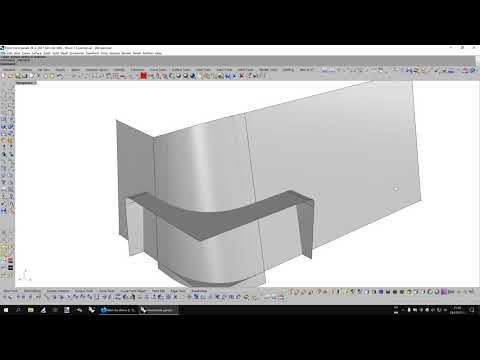I’m sure that this is a simple problem of understanding. But I seem to be stuck. I’d like to know what “water tight” really means and why I’m having trouble with matchsrf. Here is a simple file with two planes where I have used BlendSrf to create the rounded section between them.
match-experiment.3dm (55.4 KB)
I have used MatchSrf on both edges of the rounded section matching those edges to the edges of the flat planes. I’ve done both by Position and by Curvature. In either case when I do a ShowEdges, the edges that I have matched show up as naked.
I am working with Rhino7, on Win10.
None of these edges have been trimmed. BTW is there a lecture somewhere explaining why matchsrf does not work with trimmed surfaces?
The 3 surfaces in your file seem to join as expected, or am I not understanding your question?
-Kevin
You just need to join the surfaces, then the adjacent edges will no longer appear as naked.
Thanks. I knew I was missing something fundamental. So for the edges not to be naked, they must be explicitly joined. Correct?
Sometimes the simplest terminology fouls me up.
Correct - ShowEdges works per object - if you Join all the surfaces into one polysurface and check that, you’ll see where the edges that have not joined (for whatever reason - there may simply not be a surface nearby - as when you remove and delete one face of a cube)
-Pascal
MatchSrf can only change untrimmed edges. The target to match can be an untrimmed or a trimmed edge. If both edges are untrimmed then the “Average surfaces” option to change both edges will be available.
MatchSrf works by changing the control points to achieve the desired match. The algorithm only works with untrimmed edges
There is a new command in Rhino 7 called ! _RefitTrim which could be handy in situations where you want to convert a surface whose end have been trimmed into a similarly shaped surface that tries to mimic the former while being untrimmed. In order for this to work properly, only one edge of the surface must be trimmed at a time. But keep in mind that it will never be 100% same as the trimmed original and there may be some deviations here and there. But when it works, it’s priceless. ![]()
Here is one of the bugs that happen with the “Refit trim” tool and hopefully it will be fixed soon: