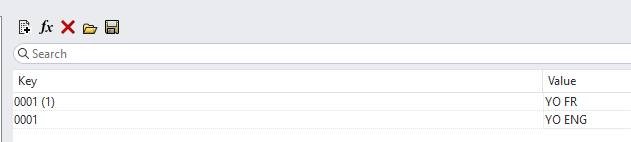Hej everyone,
I’m looking for advice or ideas from the community on how to manage multilingual annotations in Rhino, especially when collaborating across international teams (i.e., different companies, different languages).
Let me explain what we’ve done successfully in AutoCAD and what I’m trying to replicate or approximate in Rhino:
AutoCAD Workflow – Keynote & Excel Setup
We used an Excel-based keynote system that worked like this:
- Column A: Key (e.g.,
0001) - Column B: English text (e.g., “Site Plan”)
- Column C: French translation (e.g., “Plan de masse”)
In AutoCAD layouts, we placed a keynote like 0001 which is linked to the database, and the software would read and display Column B’s corresponding values. If we wanted to generate French outputs, we simply swapped columns B and C in the Excel – and all the keynotes updated accordingly.
This setup allowed us to:
- Maintain consistency across multiple drawings and files
- Centralize translation efforts – one spreadsheet could feed many DWGs
- Collaborate efficiently with international partners who could translate the Excel (instead of relying on automatic translation tools, which often fail with technical terms)
Goal in Rhino
Now I’m working in Rhino (mostly architectural projects in English or Danish) and need to deliver outputs in another language.
Is there a way to achieve a similar workflow in Rhino?
Or at least a workable workaround that lets me:
- Keep my working annotations in English
- Translate them via a spreadsheet
- And switch language for the layout display?
Ideally this would work across multiple Rhino files
Any insight, plug-ins, or hacks you’ve used to solve this would be greatly appreciated! Thanks in advance!
Best,
Thomas