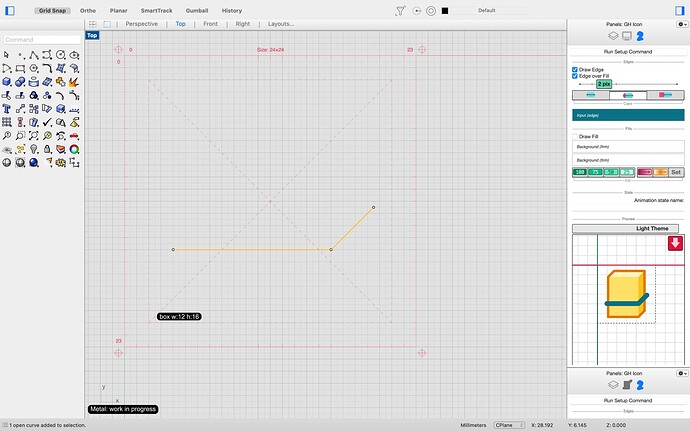Edit / Insert throws an exception ![]() Love the new exception dialog!!
Love the new exception dialog!!
Geometry preview doesn’t seem to be updating when I try to generate a 1000 x 1000 object grid. It looks like the solution has already completed. The first x-axis move is visible, but the second y-axis move hasn’t updated from a lower input number. Also can’t preview the output of the second move component upon mouse-hover.
@andheum since I apparently can’t stop you from making plugins, I can at least tell you how to make icons for them. There’s a Rhino panel called GH Icon. It allows you to draw icon shapes in Rhino and export them as *.ghicon files. Embed the ghicon file as a resource in your project and if it’s named the same as your component class, it’ll automatically load. If it’s named different, then you can load it using one of the static Grasshopper.UI.Icon.AbstractIcon.FromXXXXX() methods.
QuickGraphObject.3dm (39.6 KB)
I released a second alpha version a few hours after the first one, it has a performance fix for generating previews inside Generic parameters. Try it out, let me know if it’s an improvement over alpha-1.
We have discussed this internally and open sourcing some or all of the component libraries is not off the table. We need to figure out if any legal issues exist and how to effectively include include an open source portion of GH2 into our development and build process. All things we are used to and have done before, but it does take a significant amount of extra effort to get this set up. Seemed best to get GH2 alpha 1 out first and figure these topics out later.
Here is my first [totally useless] Gh2 Plugin.
Evidently a poor choice of words on my part. I was thinking of the concept of “baking” and that as I understand nothing is added to the model until that is done. I guess I’ll need to read up some more on that.
Is GH2 available for independent download? My Rhino computer is running offline.
That fixed the geometry preview (way faster, thanks!). I still can’t preview the output of the last component on mouseover–it just shows a black box.
The fact that the UI is still usable while the solution computes is really great.
Pasting components doesn’t seem to get pushed to the undo/redo stack. Love the undo history visualizer, something similar for Rhino manual commands? ![]()
![]()
Number Sequence has strange behavior, if I set other number that 1 as first value, the sequence is not shifted.

number sequence.ghz (93.4 KB)
Well good that it is still on the table, there is no rush either, but you prevent collaboration if you wait until the product is finished. The power of grasshopper is not its extensibility, it is the UX over Rhino, the interface, because it is the weakest point of Rhino (in my personal opinion obviously). It’s about the human-machine interaction, the cost-benefit ratio, what makes people like me to use GH-only instead of Rhino, because it feels better and the love David puts into the design is evident, is designed to be pleasant. So starting for here, everything you allow to do using Rutten’s magic improves your ecosystem, at the end it always depends on Rhino’s hard core, which is almost impossible to replace at your level and the reason to pay the license. I think you are wasting the community you have, I don’t get why not unleash the beast completely, and let them to make pull requests and explore ideas that you cannot afford to explore. What are you afraid not to do it? I don’t get it Steve.
Error in conversion of double to int.
It could be cured if I put int in input but it make an error on the output!
shrink.ghz (99.8 KB)
Just wanted to use the text input with multi-line data to say Thank you David for all of the hard work.
It’s different from gh1. The sequence component allows you to create a self-referential sequence (like fibonacci or collatz), or an index based sequence (like the even numbers)
The In input sets the first few values in the sequence, it doesn’t shift the whole sequence.
Attach a Preset Picker object to the Sf input to see some example sequence notations. (Do note that some of those examples do require numbers inside the In input.)
deleting an component in mac rhino / gh2 leaves the geometry preview behind in the viewport until I orbit or otherwise cause it to refresh
opening preferences throws an exception
and switching to another app leaves component dropdown in front of EVERYTHING:
How do you do the exporting? the red “arrow” button over the icon in the GH Icon panel doesn’t seem to do anything for me — but maybe I’m looking in the wrong place.
Like said by David, it is just the first number.
You’ll have to type n+59

To see the function, use a Preset Picker and see the output in a panel.