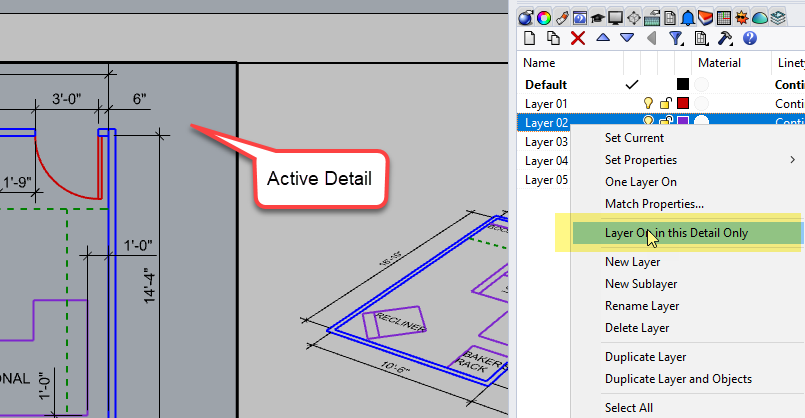I’m a long-term Rhino user but am only now learning how to use the Layout feature. I’m finding the implementation totally baffling, and I’m wondering what I’m missing.
The desired functionality seems so simple. Having designed a complex model in 3D using many layers, the hard work is done. The final step of generating 2D construction documents should be straight-forward. I just want to specify the view and scale I want for each detail and add dimensions and notes to each. Ideally, I would like be able to lock the detail to prevent any accidental changes as I finalize work on other details.
But instead of that straight-forward process, the Layout feature, in effect, requires me to specify everything I DON’T want the detail to show. And if I don’t have visibility set in the model exactly as it was when I created the detail, I risk having the detail become incomplete or littered with extraneous information. The potential for collateral damage is enormous.
I’m using Rhino 5, and I understand that Rhino 6 offers some help in this area, but the changes sound more like Band-Aids than fixes. The problems with Rhino Layouts appear fundamental:
• Why if I specify what I want to be visible in a detail would I ever want that to be overridden by a change I make in its visibility at that model level? The visibility setting in the detail should be absolute, not contingent on its setting in model space.
• Why if I place a note in a detail would I want that note to display everywhere else in the model? On the rare occasion I need it elsewhere, I can copy it. The ability to put annotations on the Layout solves the problem but creates others, such as disconnecting dimensions from the model and creating another layer of ambiguity and complexity in the document creation process.
• Why when I create a new layer should I have to worry that it could cause collateral damage in already completed details?
In general I think Rhino has a great user interface, but the Layout feature seems fundamental ill-conceived. Is it working well for other Rhino users? Is there a small set of procedures that if followed can ensure success with it? Or are other users avoiding Layouts entirely and using other software for producing construction documents from their Rhino models?
I would appreciate hearing the opinions of other Rhino users on the Layout feature.
Rob